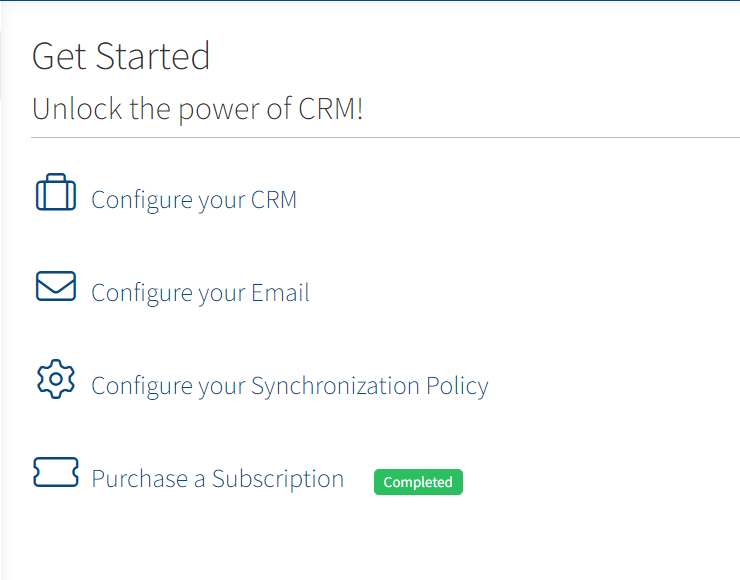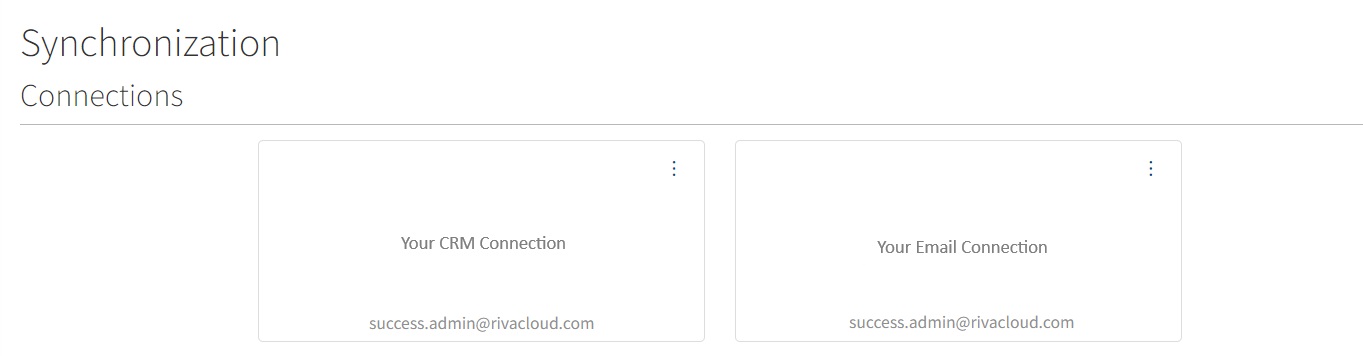|
Article ID: 1307
Last updated: 26 Jan, 2024
Audience: Riva Cloud administrators; self-managing users in Company mode. Such users need to log in to Riva Cloud to create or manage their CRM connections, email connections, and sync policies — or perform other management tasks. Common tasks:
Log In or Sign In to a Riva Cloud AccountThere are multiple ways users can log into Riva Cloud: Log in to Riva Cloud with a user name and passwordTo log in to Riva Cloud with a user name and password:
If you see something like...After logging in or signing in to Riva Cloud, if you see something like this:
Use a "Contact Us" FormSee To use the Contact Us form. Reset a Forgotten PasswordIf you forget your Riva Cloud login password, you can request a verification code to access Riva Cloud and enter a new password.
Change the Riva Cloud Admin User PasswordSee Change the Riva Cloud login password. Log Out of Riva Cloud
This article was:
Helpful |
Not helpful
Report an issue
Article ID: 1307
Last updated: 26 Jan, 2024
Revision: 37
Views: 4351
Comments: 0
|