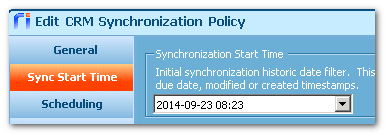|
Article ID: 741
Last updated: 06 May, 2021
This article applies to sync policies created in Riva On-Premise for Exchange, versions 2.4.29 through 2.4.45. Even after Riva On-Premise has been updated to 2.4.46 or higher, if the policy was created in 2.4.45 or earlier, this article applies.
For sync policies created in Riva On-Premise 2.4.46 or higher, see Calendar date filters for the Riva sync to CRM. If a customer is implementing Riva after disabling a different sync solution, Riva needs the ability to poll for appointment items in both the CRM and Exchange and exclude creating or updating items that the previous sync solution has already synced between the CRM and Exchange. During the initial sync cycle, Riva will sync copies of items in the CRM to the user's Exchange mailbox based on the Sync Start Time value set in the sync policy.
Riva uses the following date values when performing the initial sync:
In some cases, customers may need to prevent Riva from syncing changes to existing CRM items that were created or last modified on before a specified date. This allows the customer to set a default Sync Start Date/Time in the sync policy to applies to all modules, but set a different Sync Start Date/Time for specific modules, like calendar items. Advanced OptionsRiva includes advanced options that can be applied to the sync policy to set a different start date filter to ignore existing CRM items with a create/last modified date before the specified date value of the custom option key. To set a different start date filter:
This advanced option should only be set for a first sync or a re-initialize Resync. Example: Customer wants to set a Sync Start Date for Jan 1, 2011 but needs to set a appointment and task start date of August 31, 2012 (the date the policy is first enabled). Riva will ignore calendar and task items created or last modified before the specified date values. The following option keys and values would be set in the sync policy: Sync.Crm.SyncStartTimeOverride.Appointment = 2012-08-31
Article ID: 741
Last updated: 06 May, 2021
Revision: 3
Views: 4754
Also read
Also listed in
|