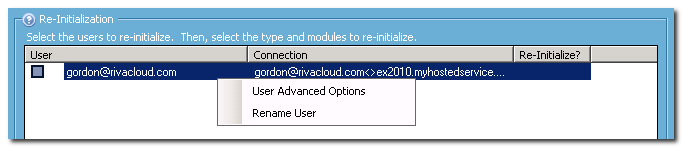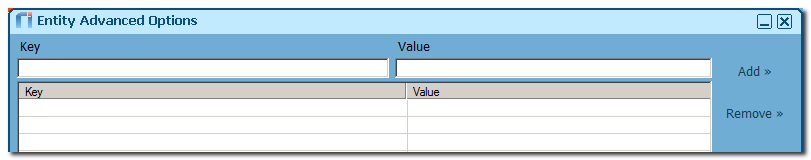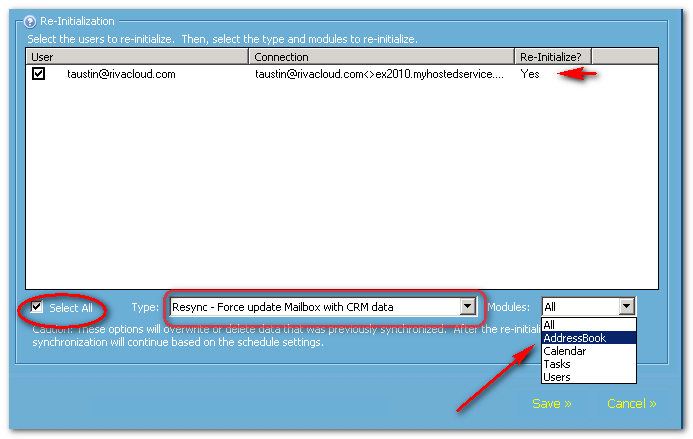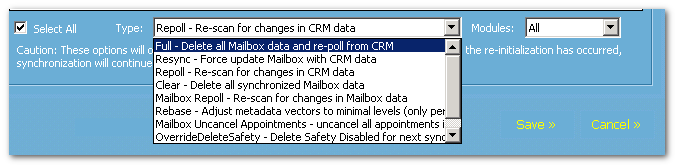|
Article ID: 309
Last updated: 18 Jul, 2018
This article applies to Riva On-Premise 2.4.39 or earlier.
Riva On-Premise includes re-initialization options to assist with resolving synchronizing issues with specific accounts or to reset locked options in a CRM policy. Contents: User Management Tasks in Riva 2.4.39 or EarlierThis section applies to Riva On-Premise 2.4.39 or earlier.
Riva admins can select and right-click a user on the user list and see two possible user management options in a drop-down list:
How to Re-initialize Users in Riva 2.4.39 or EarlierThis section applies to Riva On-Premise 2.4.39 or earlier.
Re-initialization options are used by Riva administrators to re-initialize data sync for selected users. These options are most commonly used to resolve sync issues or to apply a new filter added to a sync policy against previously synced data. To start setting the re-initialization options:
Types of Re-Initialization Available in Riva 2.4.39For the list of currently available re-initialization options, see Re-init options for Riva sync policies.
Re-initialization options available in Riva 2.4.39. Some are available in previous versions.
In addition to the re-initialize types, there is a Modules drop-down list that permits the selection of all modules or one specific module to re-initialize. Applies to
Article ID: 309
Last updated: 18 Jul, 2018
Revision: 13
Views: 14245
Also read
Also listed in
|