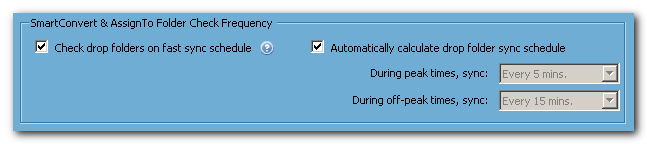|
Article ID: 305
Last updated: 14 Nov, 2017
There are two different types of polling cycles: Full Sync PollThe full synchronization poll is controlled by the scheduling set on the CRM policy for the peak and off-peak intervals and the blackout times. Every interval goes through each enabled module checking for changes in the CRM and the email system. Drop Folder PollTo complement the full synchronization poll, the drop folder poll checks only the SmartConvert "Create New" and the AssignTo folders for changes. This poll does not check the contacts, calendar, or tasks. Configuration in Riva 2.4.23 or HigherIn Riva 2.4.23 and higher, the synchronization policy includes options on the Scheduling tab to control the functionality and frequency.
Configuration in Riva 2.4.21 and 2.4.22In Riva 2.4.21 or 2.4.22, configure the following advanced options in the sync policy: To disable the drop folder poll completely: Crm.FastSyncDisabled = true To modify the drop folder poll interval, represented in minutes: Crm.Ex.FastSyncPeakInterval = 5 Crm.Ex.FastSyncOffPeakInterval = 15 Configuration in Riva 2.4.20 or EarlierIn Riva 2.4.20 or earlier, create or update an App.Setting file to enable the above advanced options.
Article ID: 305
Last updated: 14 Nov, 2017
Revision: 3
Views: 6507
Also read
|