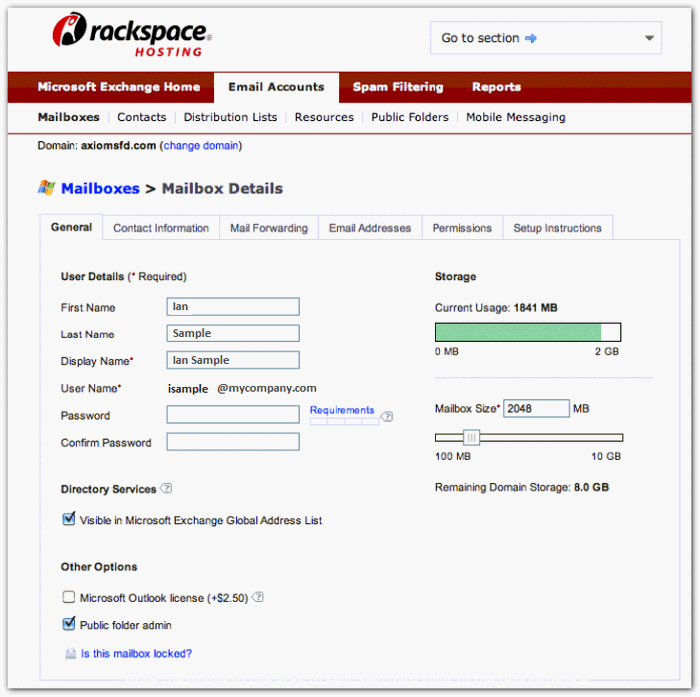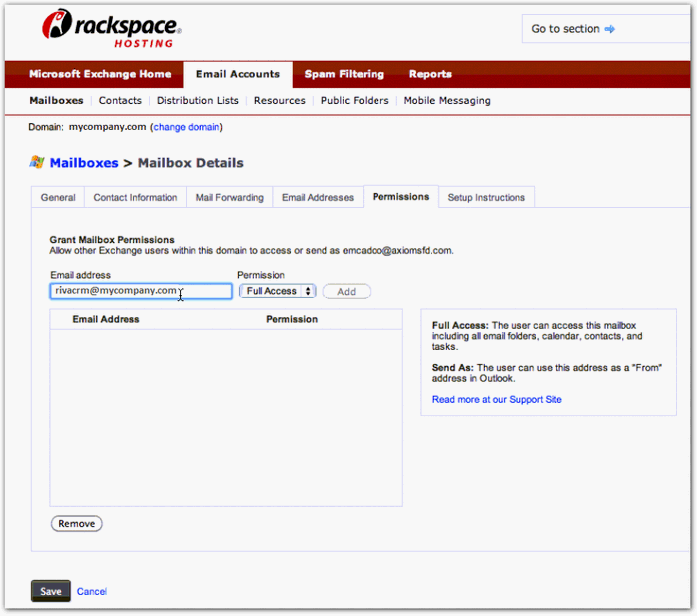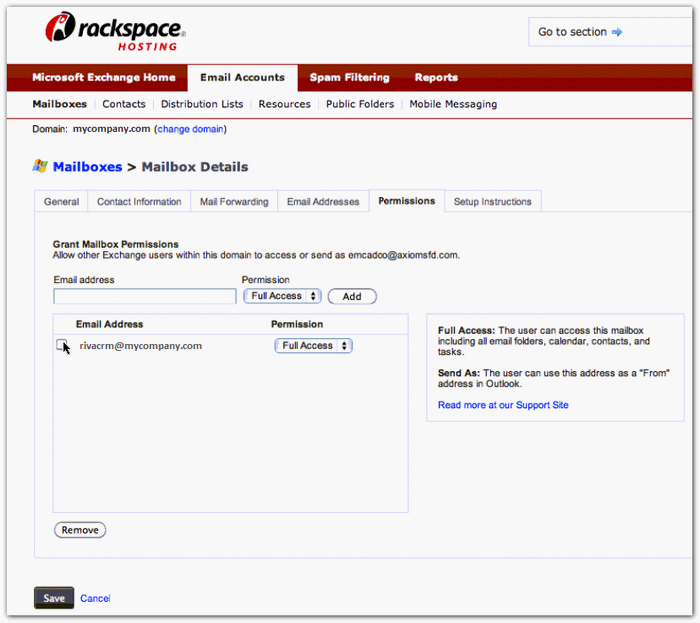|
Article ID: 509
Last updated: 08 Jul, 2019
The Riva connection user for Exchange requires "Delegate" full access permissions to the mailboxes of the target users. For Rackspace customers, assigning "Delegate" full access permissions is done by using the online Mailbox management console. For on-premises Exchange systems, this is normally configured by using Exchange Management Console. For more information on full access permissions, delegated access, and impersonation, see Prepare the Exchange mailbox for the Riva connection user. To add delegate full access for user mailboxes:
Step 1: Create an Exchange Mailbox to Be Used by Riva
Step 2: Grant Full Access Permissions in RackspaceWith hosted Exchange services, the Riva connection account should be an administrator-level account that is granted "Delegate" full access permissions to each target user. To grant full access permissions in Rackspace:
Applies to
This article was:
Helpful |
Not helpful
Report an issue
Article ID: 509
Last updated: 08 Jul, 2019
Revision: 4
Views: 19308
Comments: 0
Also read
Also listed in
|