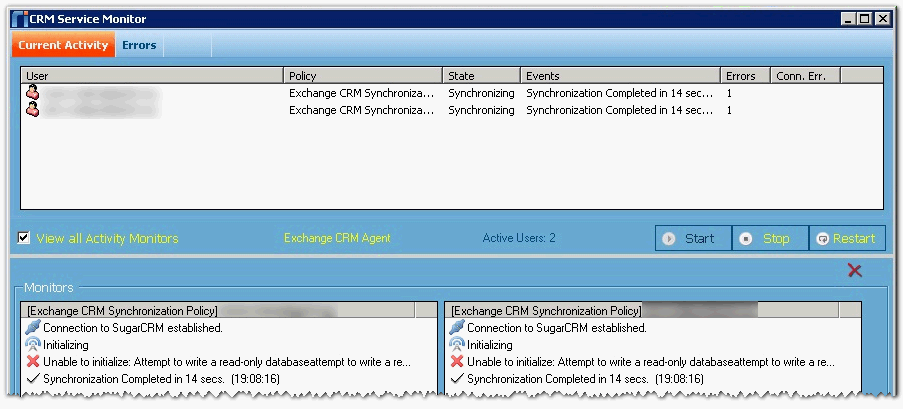|
Article ID: 935
Last updated: 25 Oct, 2019
IssueWhen attempting to start the Riva sync service in the Riva Service monitor, a Riva administrator may see the following error message, next to the red X's: Unable to initialize: Attempt to write a read-only database.
Possible Causes
SolutionPerform these steps:
Article ID: 935
Last updated: 25 Oct, 2019
Revision: 3
Views: 6374
Also read
Also listed in
|