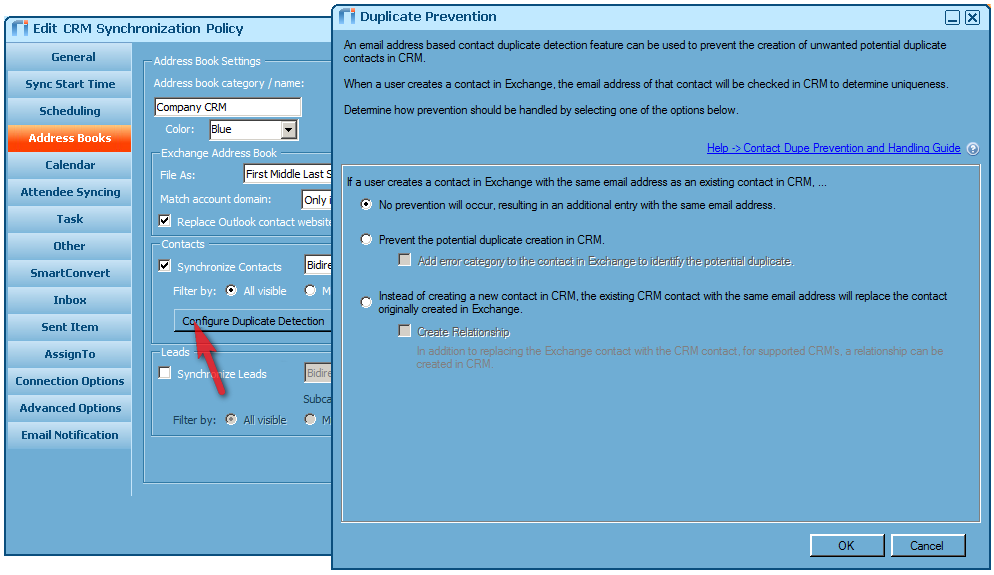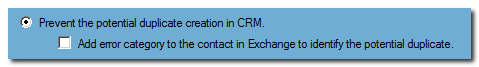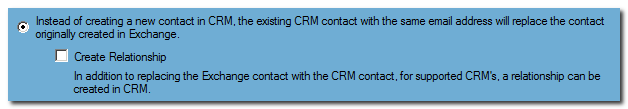|
Article ID: 743
Last updated: 17 Aug, 2016
Riva On-Premise includes a Contact Duplication Detection feature, as described in this article. Additionally, before using Riva to sync for the first time, there is a strategy to prevent duplicates if you have used an Outlook, IBM Notes, mobile, or browser plug-in to synchronize data between your CRM and email systems. For information, see Preventing duplicates: Working with email plug-ins and Riva. Contact Duplicate Detection Options
Option 1: No duplicate preventionThis is the default. Riva does not check for contact duplication. Riva may create a duplicate contact record in the CRM, unless the CRM excludes duplicate contacts. Option 2: Prevent the potential duplicate
When a user creates a new contact in the email address book and syncs it to the CRM, if Riva detects that the contact is a duplicate based on email address matching, Riva does not create a relationship or a CRM contact record. If the Add error category to the contact in Exchange check box is selected, Riva adds an error category to the Exchange contact record to visually indicate that it is a potential duplicate to an existing CRM contact record. The user then needs to manually resolve the duplicate contact. The resolution strategy would likely consist in deleting the duplicate contact in the email address book and updating the CRM contact record, which will force the contact to sync to the email address book. Option 3: Replace the email contact record
This option prevents Riva from creating a duplicate CRM contact record. If Riva detects a duplicate contact record based on the email address, Riva syncs an update from the CRM to populate the email contact record with the CRM contact record data values. If the Create Relationship check box is selected, Riva creates the relationship between the user and the contact in CRMs that have available relationship objects. If Riva is already configured to filter contacts based on a custom relationship/junction object, then selecting this check box leverages the existing custom relationship framework to create the relationship between the user and the contact. Applies to
Article ID: 743
Last updated: 17 Aug, 2016
Revision: 11
Views: 6497
|