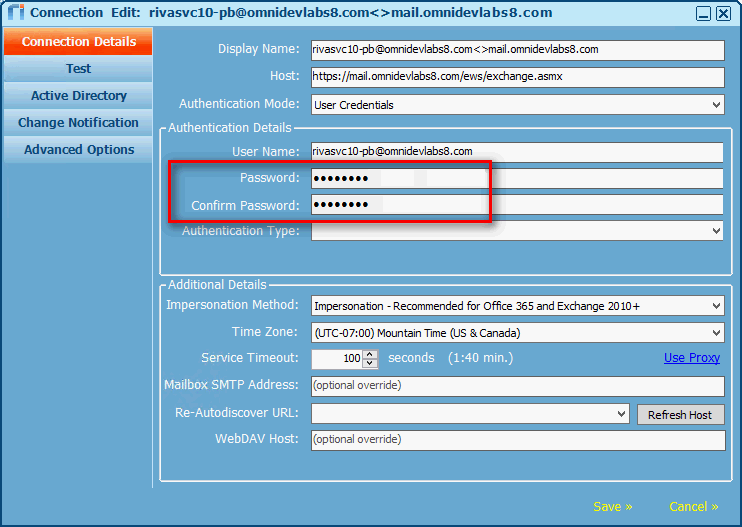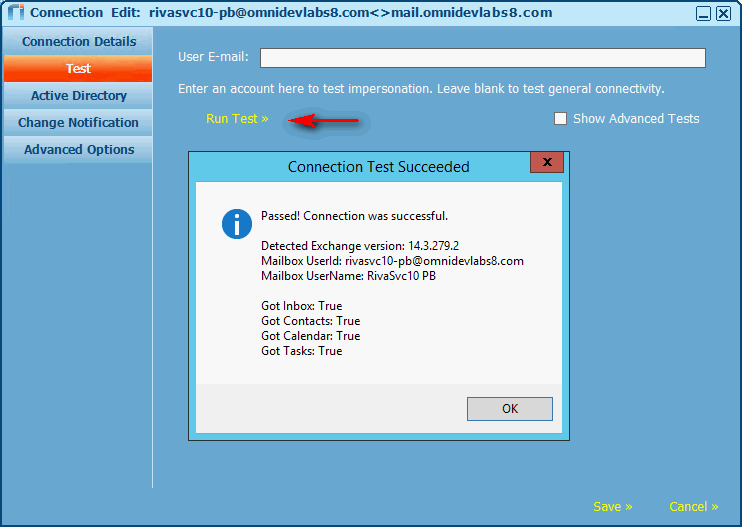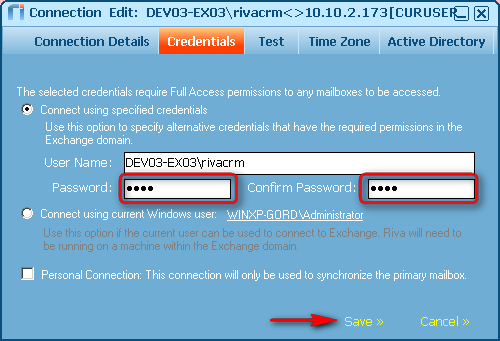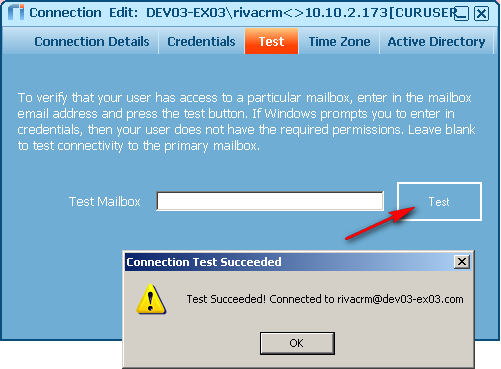|
Article ID: 549
Last updated: 04 Dec, 2018
This article is about credentials-based Riva connections to Office 365 or Exchange.
In Riva 2.4.45 or higher, Office 365 connections can also be set up with an OAuth certificate or OAuth Client Secret. For more information, see Create an Office 365 connection to Riva 2.4.45 or higher. Riva connections to Office 365 or Exchange can be configured with the credentials (user names and passwords) of the Riva connection account that has the necessary permissions to impersonate into the target user mailboxes. Riva does not automatically change the password for the Riva connection account if the AD/Exchange password is changed. If the AD/Exchange password for the Riva connection account is changed, the Riva administrator needs to change the password for the corresponding Riva connection to Exchange. If the password is not changed, the Riva Service Monitor reports "Connection to Exchange Server failed. Unable to connect to remote Exchange server with given credentials". Riva does not log password changes to the connection objects in log files. Passwords are saved to the compiled .connection file in the Riva\Configuration folder. The Riva CRM Agent service does not need to be stopped or restarted as part of this procedure. Because the service checks the connection credentials every time a full sync is performed, it automatically uses the latest password saved in the connection. Changing the Riva Connection Account PasswordThe procedure to change the Riva connection account password is different depending on the type of Exchange connection: To change the password for an EWS connection:
To change the password for a MAPI connection:
Article ID: 549
Last updated: 04 Dec, 2018
Revision: 6
Views: 6777
Also read
Also listed in
|