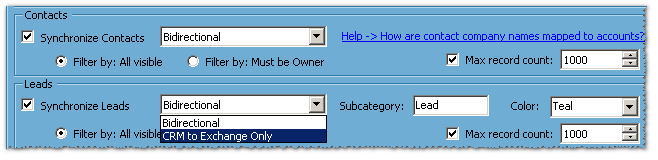|
Article ID: 522
Last updated: 04 Oct, 2019
In Riva On-Premise, the sync policy Address Book page provides a Max record count filter that can be applied to the initial sync of contacts and/or leads. This filter is applied to every syncing user during the initial sync cycle.
Making ChangesAdministrators can make the following changes to that filter:
Any Max record count filter changes will be applied to all of the syncing users in the sync policy. Making the change to the filter and restarting the sync service will not enforce the changes, because the filter is applied when the syncing users are initialized. To enforce the filter changes:
Article ID: 522
Last updated: 04 Oct, 2019
Revision: 4
Views: 5535
Also read
|