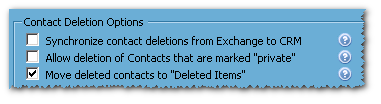|
Article ID: 856
Last updated: 22 Dec, 2016
Customers have requested a means to recover CRM contacts and tasks that may have been removed in error. Default Contact and Task Delete HandlingRiva 2.4.33+ includes a new Advanced option to handle CRM contact/task removals. From a Riva sync perspective, a contact or task can be removed from user's access if one of the following conditions is true:
Prior to Riva 2.4.33, Riva would handle CRM removal of contacts by deleting and purging the contact from the user's Exchange address book. Starting with Riva 2.4.33, the default has been changed so that Riva now removes the contact from the user's address book and places it in the "Deleted Items" container in the user's mailbox. This provides the user with the ability to check their "Deleted Items" container in Outlook and find contacts and tasks that were removed by a Riva sync cycle. Any deleted task or contact can be restored and assigned the Riv sync category to force the item to be recreated in the CRM if it was removed from the CRM in error. Contact Delete Handling OptionAn advanced option has been added to modify how Riva handles removed CRM contacts.
Article ID: 856
Last updated: 22 Dec, 2016
Revision: 2
Views: 6367
Also read
|