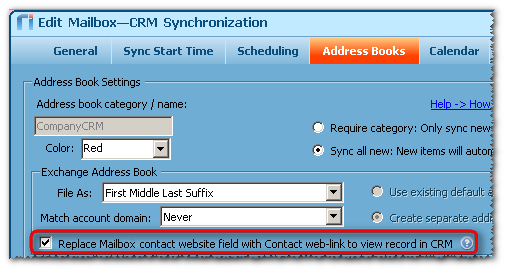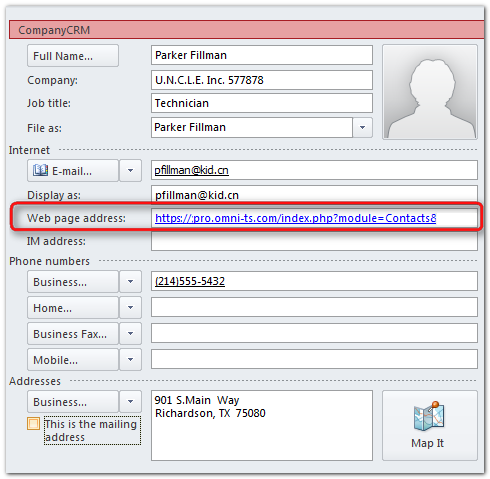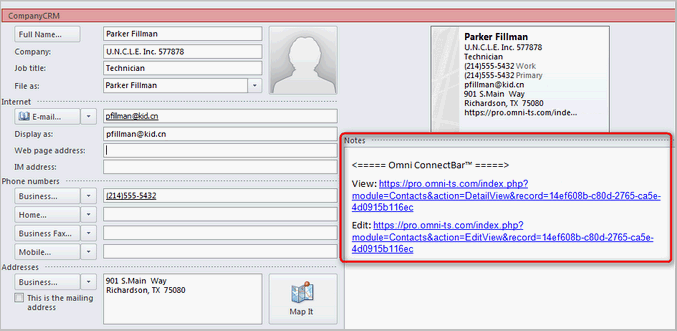|
Article ID: 488
Last updated: 19 Sep, 2023
By default, Riva provides an email item for each active Opportunity, Case, etc. under the AssignTo folders — selecting such an email opens the corresponding opportunity or case in the CRM. Riva also provides an Edit link and a View link in the Outlook Contact for contacts that are synced from the CRM to the Email system. Using the Edit and View linksLinks can be added to Contacts in either the Web page address field or in the Notes text box. Web page address fieldRiva 2.4.31+ - The Address Book tab of the Riva sync policy includes a check box option.
Pre Riva 2.4.31 - Add the following advanced option to provide either an Edit or a View link to the Web page address field of the Contact in the email system: Crm.ContactWebAddressType = view (adds a "View" link to the Web page address field) On the next full sync cycle after you add the advanced option, Riva adds the corresponding link to each Contact that is synced from the CRM to the email system.
Notes text boxTo provide both the Edit and View links to the Notes text box of the Contact in Outlook:
Sync.Crm.AppendViewEditLinkHyperDescription.Contact = true (enables adding links) On the next full sync cycle after you add the option, Riva adds the corresponding link to each Contact that is synced from the CRM to the email system.
Applies to
Article ID: 488
Last updated: 19 Sep, 2023
Revision: 5
Views: 55809
Also read
Also listed in
|