SmartConvert Default Account / Contact Creation Logic
When SmartConvert is used to track an email in the CRM or create a case, opportunity, or quote, etc. in the CRM, Riva checks if the email addresses and email domains of the recipients exist in the CRM. If a match for a recipient's email address cannot be found, Riva tries to match an account, based on the recipient's email domain. If a match cannot be found, SmartConvert creates an account based on the email domain of the email address and a contact based on the recipient's email address. For example, if SmartConvert is used to track an email from gordon@omni-ts.com and there is no match for that email address or email domain name, SmartConvert creates an account called "omni-ts.com" and a contact called "gordon@omni-ts.com" and assigns the contact "gordon@omni-ts.com" to the account.
Potential Issue with Generic/Personal Email Domain Accounts
There is an increasing use by people of "generic" or "personal" email services like Gmail or Hotmail for business use. Certain email domains, like gmail.com or yahoo.com, are not valid when using SmartConvert to create contacts, because SmartConvert would assign the personal contact to a generic account called gmail.com, yahoo.com, etc. in the CRM.
Disable the Use of Generic/Personal Domains
One strategy to handle generic/personal email domains is to prevent the creation of accounts and contacts for those domain types. This can be done by specifying a filter for contact creation on the SmartConvert policy page.
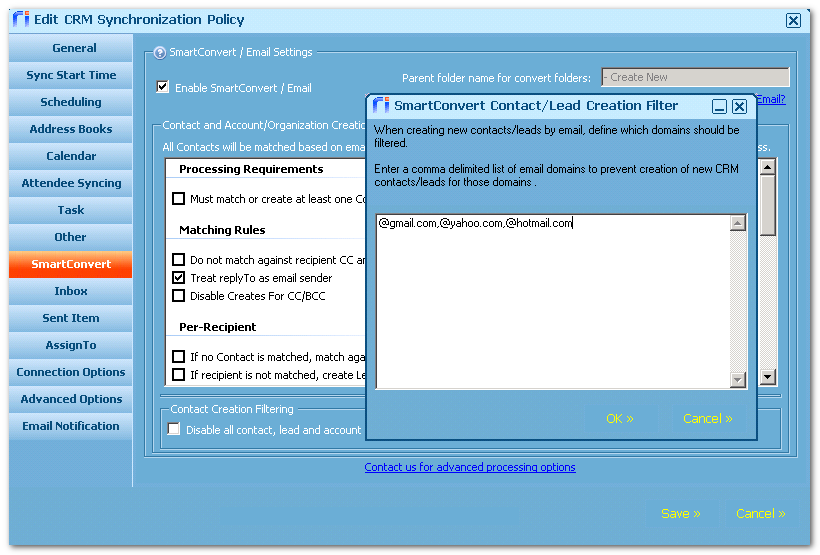
The challenge with this strategy is that it prevents the user from using SmartConvert to create legitimate contacts, emails, opportunities, cases, etc. when a generic/personal email is used.
Allow SmartConvert for Generic/Personal Email Domains
Riva can support the use of generic/personal email domains with SmartConvert. When SmartConvert creates a contact for an email with a "personal" email domain, it creates a "personal" account and a "personal" contact with the user's email address.
For example, the email address richard@gmail.com would be used to create a contact named "richard@gmail.com" and an account named "richard@gmail.com".
To enable the creation of personal accounts and personal contacts such as "richard@gmail.com", ensure that those domains are excluded from the contact creation filter.
-
Edit the sync policy.
-
Navigate to the Advanced Options page.
-
Select Personal Email Domain List.
-
In the Personal Email Domain List window that appears, add a comma-separated list of personal email domains that you do not want to be used to create personal accounts or personal contacts such as "richard @gmail.com". Do not include the @ symbol
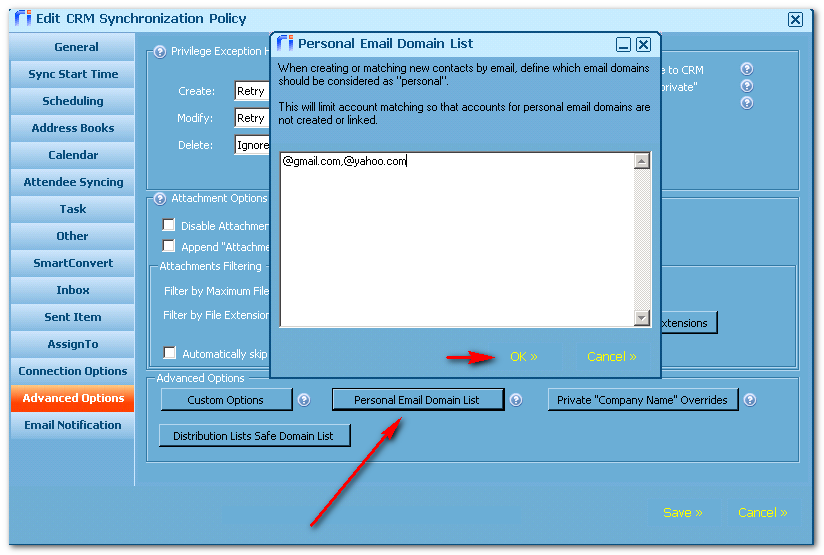
-
Select OK.
-
Save the policy.
Result: Email addresses that contain the listed personal email domains will not be used to create personal accounts or personal contacts with names such as "richard@gmail.com".
Applies to
- Riva On-Premise 2.4.21 or higher.