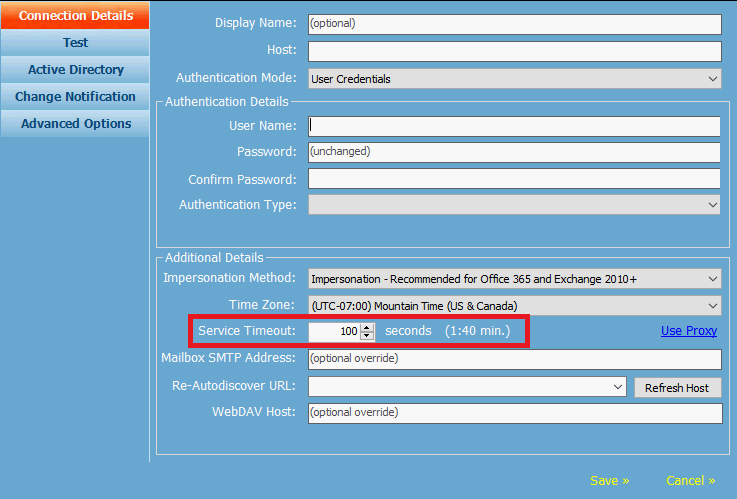|
Article ID: 315
Last updated: 20 Jul, 2020
In some environments, the Exchange server response times can be very slow due to network connectivity or performance issues. This is more often the case when dealing with hosted Exchange services. Extending or Reducing the Timeout of Each Exchange Web Service RequestTwo timeouts can be adjusted:
Modifying the timeout while resolving the mailbox during the authentication
Modifying the timeout used for all other requestsThe way to modify the timeout used for anything except resolving the mailbox during authentication depends on the version of Riva In Riva 3.0.58 or higher:
In Riva 3.0.57 or earlier:
Article ID: 315
Last updated: 20 Jul, 2020
Revision: 5
Views: 12291
Also listed in
|