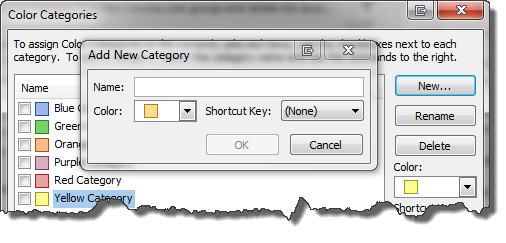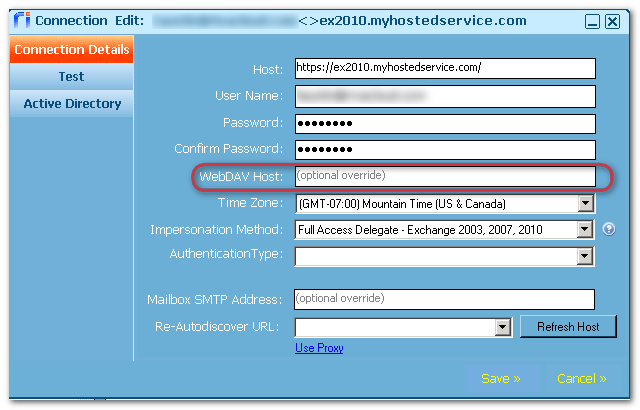|
Article ID: 359
Last updated: 19 May, 2015
For Exchange 2007, Exchange WebDAV Services are used in combination with the Exchange Web Services (EWS) to provide additional capabilities not yet supported by EWS. For Exchange 2010, WebDAV is no longer available and all functionality is supported by Exchange Web Services. By default, with Exchange 2007, Riva attempts to access the WebDAV host on the same server as EWS (the CAS server). In standard Microsoft Exchange deployments, the CAS server is responsible for relaying WebDAV requests to the appropriate internal mailstore. Note: To know what the proper WebDAV host is for your mailboxes, contact your organization's Exchange admin. Note for Exchange Admin: If the CAS server role is on the same servers as the mailbox role, Exchange does not properly relay the requests to the appropriate mailbox server. For the ability to add multiple alternate WebDAV hosts, contact support . Side-effect of Missing WebDAVNone of the "core" sync functionality in Riva is affected by the WebDAV error. WebDAV is used to enable two features to increase usability:
Override the default OWA / CAS WebDAV HostWebDAV is usually accessed by connecting to the OWA / CAS server with a folder path of: /exchange/{user}@{domain.name}/ If this configuration is non-standard or is different, the default WebDAV host can be overridden on the Exchange connection in Riva:
Handling Different Authentication Methods (Forms vs. Basic)Microsoft provides two major means of authentication for WebDAV:
Because Riva does not know which authentication method is used, Riva always sets the Basic Authentication credentials and initiates a Forms Authentication logic request. For Forms Authentication, a request is made to the host server address on the following path: {server-host}/owa/auth/owaauth.dll To disable Forms Authentication:
Working around a broken CAS / OWA redirectionEach mail store can be configured to have WebDAV directly accessible. If the automatic redirection of WebDAV via the primary CAS OWA does not work, a workaround is available. A comma-delimited list of servers can be specified, and Riva will attempt to connect to each host to find and set the master category list of the user. To enable this feature:
WebDAV Error MessageLog files showing the following error would indicate that the WebDAV services are unavailable. Unable to load Master Category list. Please ensure you have Full Access permissions to the user's mailbox.
Followed by: System.UnauthorizedAccessException: Request Failed! The remote server returned an error: (401) Unauthorized.
Article ID: 359
Last updated: 19 May, 2015
Revision: 1
Views: 6582
Also read
Also listed in
External links
|