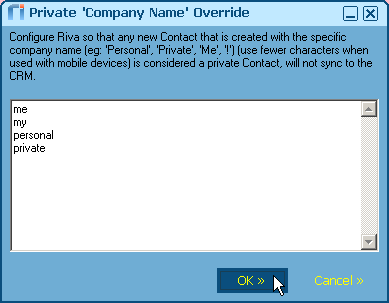|
Article ID: 239
Last updated: 03 Dec, 2018
There are two ways to allow users to selectively sync new contacts from Outlook / Exchange to the CRM with Riva. Both of these options work with Riva Cloud and Riva On-Premise. Option One: Outlook Client "Private" SettingFor customers using the Outlook client or other Exchange clients that support a "private" option, the first option is to use the native client "private" option. Have the user mark the new contact as "private" when the contact is created. Riva will not synchronize new contacts to the CRM that are created and marked as "private" with the Outlook client. Option Two: Private Company Name OverrideFor Exchange clients that do not support the "private" option, including
The second option is to use the Private "Company Name" Overrides. This is for users who use email clients, applications, or mobile devices that do not support Exchange Private contacts. This option would be used if contacts are being synced to the Default Contact List and a mobile user wants to create a contact and flag the contact as Private. Adding one of the key words to the Company field when creating a contact indicates to the sync process that it must not sync this contact automatically to the CRM. Riva Cloud default settingsThis feature is not visible in the Riva Cloud interface, but it is enabled and set to use "me", "my", "personal", or "private" as the keywords. Riva Sets Exchange Private Flag (Riva 2.4.29 or higher)If a user uses the private company name override feature, Riva assigns the Exchange Private flag to the contact in the user's Exchange address book. Riva 2.4.29 or higher includes an advanced option that can be applied to the sync policy that prevents Riva from assigning the Exchange Private flag but still treat the Exchange contact as private for CRM sync purposes. To apply: Add the following advanced option key and value to the Riva sync policy: Sync.Ex.ShouldSetPrivateFlagOnPrivateContacts = true
Article ID: 239
Last updated: 03 Dec, 2018
Revision: 2
Views: 10732
Also read
Also listed in
|