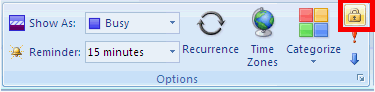|
Article ID: 283
Last updated: 05 Aug, 2015
By default, the Riva synchronization engine supports appointments marked as private in two different methods, depending on the CRM. If a user flags an appointment as private, Riva will synchronize the appointment. This will cause the free/busy schedule to be maintained in the CRM. In Outlook 2007, to set the appointment as private, toggle the lock icon as seen below:
Note: Riva handles private appointments the same way regardless of whether the "Sync All New" or the "Sync With Category" options are defined. CRMs with "Private" Flag EquivalentIf the CRM appointment already supports the concept of a private flag, then the flag will be set, and the CRM controls who can see the appointment content and how privacy is secured. Note: The following CRMs support native private appointments and are synchronized directly.
By default, these CRMs do not "privatize" the appointment. Oracle CRM Note: Although Oracle CRM On Demand supports a private flag on appointments, setting this flag makes the appointment invisible to all other users, including the Riva user. As such, Riva cannot support setting the private flag in Oracle and behaves as though the private flag is not supported. Salesforce Note: The IsPrivate flag in Salesforce makes a record readable only by the assigned Owner of the record and any user with the "Modify All Data" administrator privilege. This functionality is available only when using Enterprise Impersonation. Riva 2.4.22+ has an option to override the default support for private flags. The advanced option is Crm.Calendar.PrivatizeAppointmentsOverride set to true For instructions on how to set the option, see Setting Custom Options for CRM or Exchange / Notes Connection or Sync Policy. CRMs without "Private" Flag EquivalentFor a CRM that does not support the concept of a private appointment, the appointment undergoes a process of being “privatized” prior to being created in the CRM.
Note: Although Oracle CRM On Demand supports a private flag on its appointments, setting this flag makes the appointment invisible to all other users, including the Riva user. As such, Riva cannot support setting the private flag in Oracle and behaves as though the private flag is not supported.
Article ID: 283
Last updated: 05 Aug, 2015
Revision: 2
Views: 7792
Also read
Also listed in
|