What's New in This Release
Delayed Send available for all customers
With the 2021.4 Riva Insight Release, a new feature called "Delayed Send" was made available for end users to send and track their email at the most opportune time by controlling exactly when the email gets sent. This functionality is now available by default for all users without needing an admin intervention.
Riva Insight Bookings
Reduce sales friction to schedule meetings with external members by up to 85% with our new booking feature!
Insight Bookings is currently only available to pilot customers. If you would like to join, we invite you to contact the Riva Success Team to discuss your needs and see if you would be a good fit!
Check the following prerequisites to see if you are a good fit:
- Optional: You already use Riva Insight or your current environment can support Riva Insight (check what systems are supported)
- You are on Office 365 or Exchange On-Premise 2013 and above
- You are on Riva Cloud
Key Features of Riva Insight Bookings:
- Send meeting availability links to external members, where they can request a meeting with you based on your calendar availability
- Invite your teammates to meetings with external members
- Host online meetings with Microsoft Teams and Zoom
- Insert your availability links into emails directly from Riva Insight for a seamless experience
Here is a sneak peek of the Riva Insight Bookings experience!
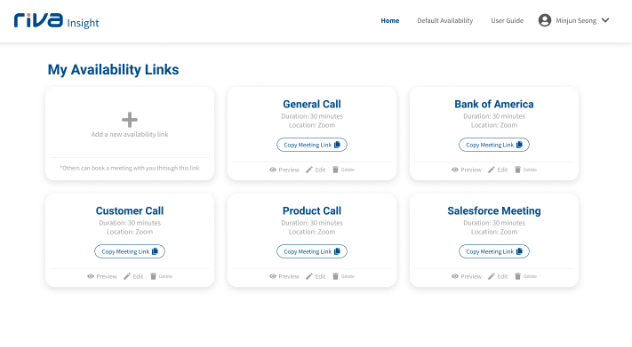
.PNG)
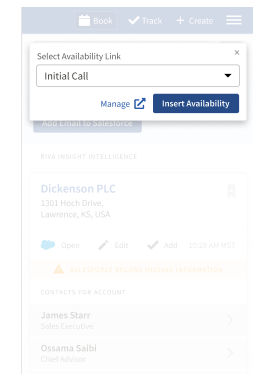
Search Filters for Manual and Related Item Searches
- When searching for a record within Riva Insight, you now have the ability to filter the results that are displayed.
- The filter will filter results based any field value that is displayed.
- Applies to the main search, and when searching for a record to relate to in Track in CRM or Creates and Updates.
| Keyword search |
Keyword search w/ filter applied |
.png) |
.png) |
Consolidated Field Configuration for Search Display Fields
- Background
- The display fields for the context view (for example the account and contact cards) and the related item search were managed in separate locations.
- If the same display field was wanted to be used for both the context view and related item search, it needed to be created for each field
- Previous State
- The display fields that were displayed in the related item search were managed in the track configuration file
- The display fields had to be manually added to the track configuration file
- Current State
- The same display fields that are used for the context view can be used for the related items search display fields
- The display fields can be created through the display fields admin user interface
- The display fields still need to be assigned to the related item search through a configuration file
Tracking Against a Lead Now Hides the Opportunity and Account Options
- Background
- In many CRMs, when relating an item to a a lead, it cannot be related to an opportunity or account.
- Previous State
- When tracking a mail item against a lead, the option to relate to an account or opportunity was still present.
- Relating the the opportunity or account in Track in CRM had no effect, as the CRM did not support the relation
- Current State
- When tracking a mail item against a lead, the option to relate to an opportunity or account is not displayed
Link Directly to Your CRM Record Create Pages
- Now you can have links to take you directly to your record create pages within your CRM, right from Insight
- Contact the Riva Success Team for information on how to get set up
Windows Add-in: Support for Inline Track and Send
- Background
- By default, Microsoft does not allow for third party COM add-ins to send, copy, or move items that are inline
- Previous State
- Track capabilities were disabled or non-functional for inline drafts, replies and forwards
- Current State
- Track and Send is now supported for inline drafts, replies and forwards
Windows Add-in: New Option to Auto Pop-out Replies
- The Windows Add-in now has a setting that will automatically pop out replies into a new Outlook Window
- Contact the Riva Success Team for information on how to enable this option.
Important Notice: End of Life for Internet Explorer on Windows
- Depending the type of Outlook add-in you are using for Riva Insight, you may already be impacted, or will be soon.
- As Riva Insight is using services from Microsoft, Office 365, and Salesforce, those companies or platforms have announced that they are ending (or have ended) support for Microsoft Internet Explorer. This will, as a consequence also end support for Microsoft Internet Explorer with Riva Insight.
- Refer to The Internet Explorer era has finally come to an end to determine if your client is using Internet Explorer as the embedded browser, and find out what steps are required to update to a client that uses Microsoft Edge Chromium (WebView2) as the embedded browser.
- Riva Insight will no longer support Internet Explorer after December 31, 2022
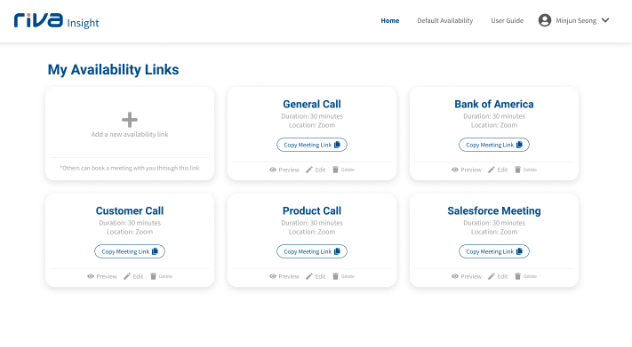
.PNG)
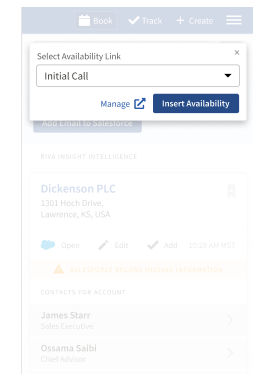
.png)
.png)
