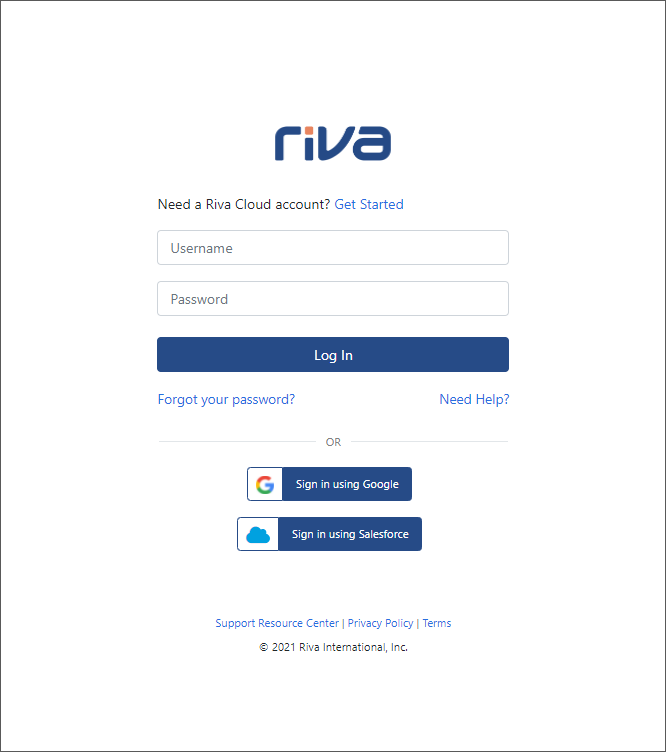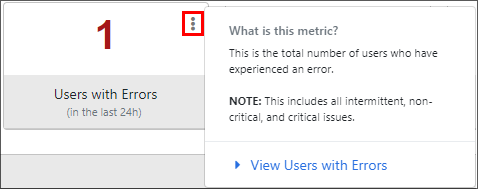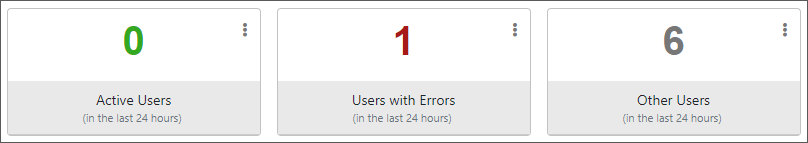These release notes provide a quick overview of what is new in the following release:
| Release version: |
2021.4 |
| Release date: |
October 29, 2021 |
What's New in Riva Cloud
UI Changes
Login page is the default for the Riva Cloud website:
Based on customer feedback the Riva Product Team is working on some exciting interface changes to the Riva Cloud website that will streamline and enhance usage of Riva Cloud. This current small change to the Riva Cloud landing page is just the tip of the iceberg, we are excited to show you more in upcoming releases!
Tooltip enhancement for Metrics page:
Were you wondering what each of the metrics meant to you? Now with tool-tips, you can better understand Riva Cloud usage metrics and how they support your business.
User-friendly improvements for Users page:
Modified: Visual improvements to the End-User License agreement (EULA):
- The EULA page has an improved appearance and user experience. Once the EULA is accepted, a thank you message will display before the user is directed to the Riva Cloud dashboard. Please note, there is no change to the content of the end-user license agreement.
Support for Interaction Summaries (FSC)
- New! With Riva Sync 2021.4 users can utilize Riva Insight Meeting Notes to create structured meeting notes for the Interaction Summaries in FSC right from their Outlook.
- While tracking the note, users can also relate the Interaction Summaries with an Account and Opportunity, along with attendees' details.
- Users can ensure compliance and security are met to protect Interaction Summaries' data, an important aspect of the highly regulated industry, by using Riva’s Configurable Security Layer.
- For an overview, see Riva Sync support for Interaction and Interaction Summaries (FSC).
- Interested in Riva's compliance- and security-minded support for Interactions and Interaction Summaries? To get started, contact the Riva Success Team.
- Applicable with Exchange only.
- New! Riva now supports syncing of Personal Microsoft365 mailboxes. This is important for any organization that operates on the independent advisor model and wants to ensure that personal mailboxes get to be a part of the sync policy without being managed by a corporate IT provider. Riva maintains the highest levels of security and confidentiality while syncing from personal mailboxes.
- How does it work?
- Independent users are directed to a dedicated website to configure their mailbox to sync to the CRM.
- Users are recommended to use App Passwords to authenticate.
- Authenticated users are then matched with their CRM profile and start syncing their calendar, email, or other modules.
- Interested in configuring this for your organization? Contact the Riva Success Team to get started.
- Applicable with Exchange only.
- Background: Riva already supports filtering out attachments that are bigger than a certain size specified. However, smaller-sized attachments such as signature icons or inline images would still get synced to the CRM, causing an impact to users' efficiency by manually cleaning up these attachments.
- Support: We added support to filter out images by minimum size as well. Please contact support to enable this option.
- Applicable with Exchange only.