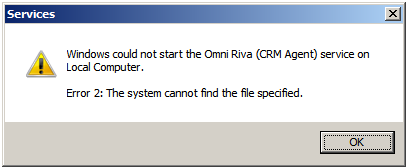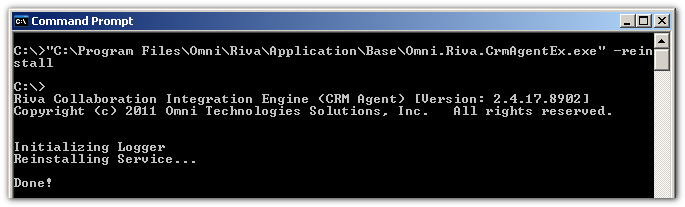|
Article ID: 495
Last updated: 28 Apr, 2016
In some cases, if a manual update of Riva is performed by following the instructions contained in Manually upgrade Riva, corresponding Riva services may fail to restart, in which case they display an error similar to this one:
This error window is reporting that the Riva CRM Agent service cannot find the service executable file at the configured path. ExplanationWhen Riva is manually updated, the \Riva\Application\<Version> path is reset to \Riva\Application\Base. If the steps to reinstall the service are not followed, then the path configured for the Riva service from the previous Riva installation no longer exists. Corrective ActionTo reinstall the affected services:
Applies to
Article ID: 495
Last updated: 28 Apr, 2016
Revision: 4
Views: 5668
Also read
Also listed in
|