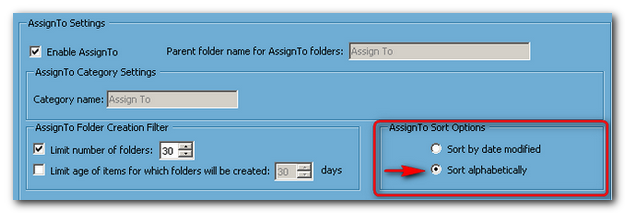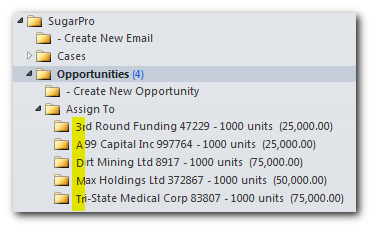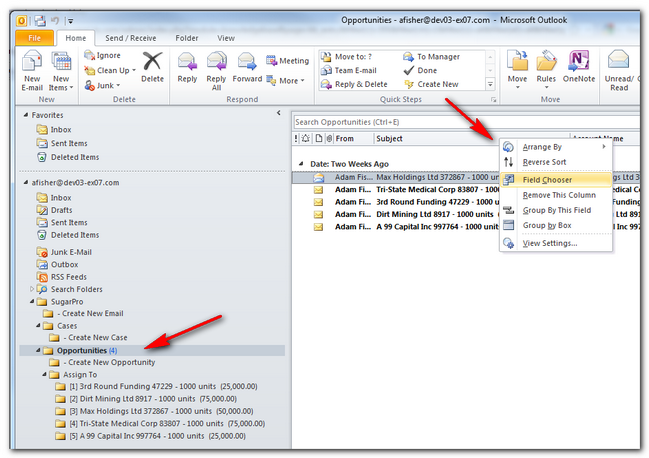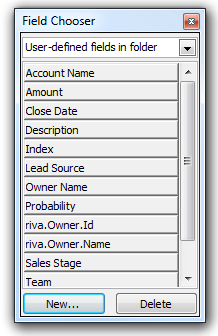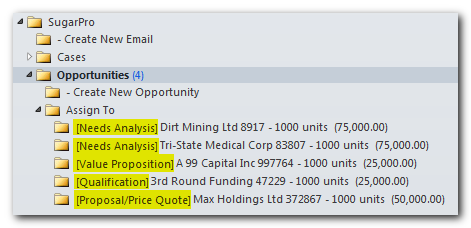|
Article ID: 464
Last updated: 19 Oct, 2018
Riva AssignTo settings can be configured to set the sort order of AssignTo drop folders in order by date modified (default) or in alphabetical order by Subject (Case name).
When AssignTo drop folders are displayed in Outlook, the folders will be listed in the defined "index order" that is indicated by the index number, that is, [1], [2], etc. This indexes against the date created or date modified and sorts in order from newest to oldest.
When the AssignTo Sort Option is configured to "Sort alphabetically", Riva indexes the items by Subject name in ascending numero-alphabetical order ( 0-9, a-Z).
The drop-folders will be relisted in numero-alphabetical order by Subject.
Applying a Different IndexAn advanced option is available to apply a different index to affect the display order for AssignTo folders. To define the custom index:
Example 1To change the index to use the "Account name" as the custom index for Opportunities:
Example 2: Case Number Prefix
Applies to
Article ID: 464
Last updated: 19 Oct, 2018
Revision: 2
Views: 7370
Also read
|
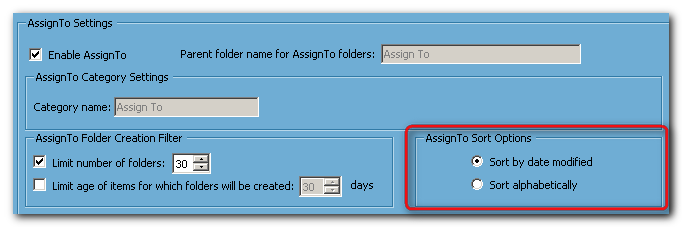
.png)