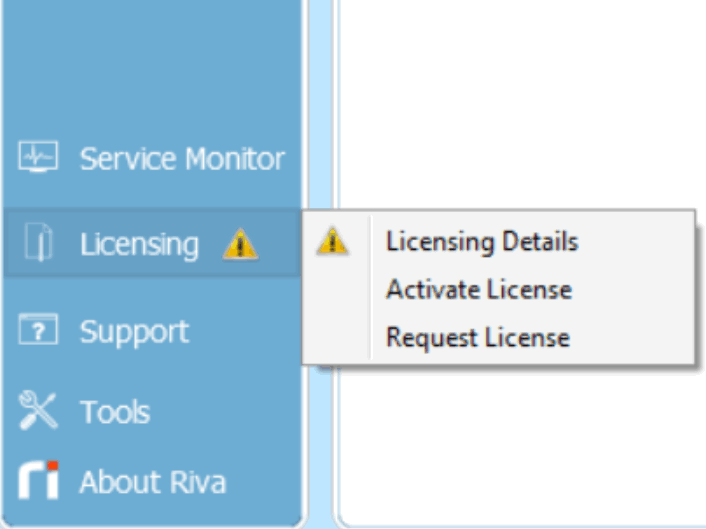These release notes provide a quick overview of what is new in the following release:
What's New in This Release
Riva CLI Tool
- Riva CLI provides increased flexibility for Enterprise customers to manage script runtime changes to encrypted configuration files.
- For information on Riva CLI's availability and commands reference, see Riva CLI Tool.
What's new for Exchange
Sync from Exchange: Support for Market Moving Meeting Protection:
- For security conscious customers looking to prevent calendar fields and email bodies from being synced to CRM, Riva has you covered.
- Riva can be configured to not request calendar fields or email bodies from Exchange.
- Because that information is neither requested nor accessed by Riva, it is not synced to the CRM and does not leave your Exchange system.
- To configure that expanded Exchange data extraction control functionality, contact the Riva Success Team.
Declined Appointment Polling:
- This new type of polling was introduced to address a limitation of the regular Riva polling.
- Declined Appointment Polling is a process that checks for declined appointments in the Deleted items folder, in order to ensure the status of these appointments is accurately reflected in CRM.
- Limitation in previous versions: appointments that were declined before they had synced to CRM were not updated as Declined in the CRM calendar.
- Now, declined appointments are properly synced and matched to the CRM appointments with a declined status.
- For the overview, setup instructions, and troubleshooting information, see Declined Appointment Polling.
What's new for Salesforce
Ability to prevent a Refresh from adding specific available fields to the Selected Fields box:
- Background:
- The Object Definition tab of a Salesforce connection displays two boxes:
- Available Fields: the list of fields that are available in Salesforce for a given Object Type.
- Selected Fields: the list of fields of that Object Type that have been selected for use in the Salesforce connection.
- Note: When a field has been added to the Selected Fields box, it no longer appears in the Available Fields box.
- When selecting Refresh (to refresh the lists of fields), some available fields would sometimes be unnecessarily added to the list of selected fields.
- Now, you can lock individual available fields to prevent a Refresh from adding them to the Selected Fields box.
- Note: This new functionality prevents a Refresh from adding specific fields to the Selected Fields box. Starting in Riva 2.4.53, it was already possible to prevent a Refresh from removing specific fields from the Selected Fields box. Both functionalities work in the same way by locking fields, respectively in the Available Fields box or the Selected Fields box.
What's new for Google
Riva's support for the sunsetting of Google Contacts API:
- Google has required all apps to use Google People API instead of Google Contacts API.
- Riva now uses Google People API instead of the sunsetted API.
License expiry notice
- Thirty days before your Riva On-Premise license is going to expire, the Riva Manager application displays a message to that effect when it opens, so you can coordinate the license renewal request with your accounting team.
- Every day afterwards, the notice counts down by one day.
- The Riva Manager's menu also displays a yellow warning sign next to the Licensing menu item and Licensing Details.
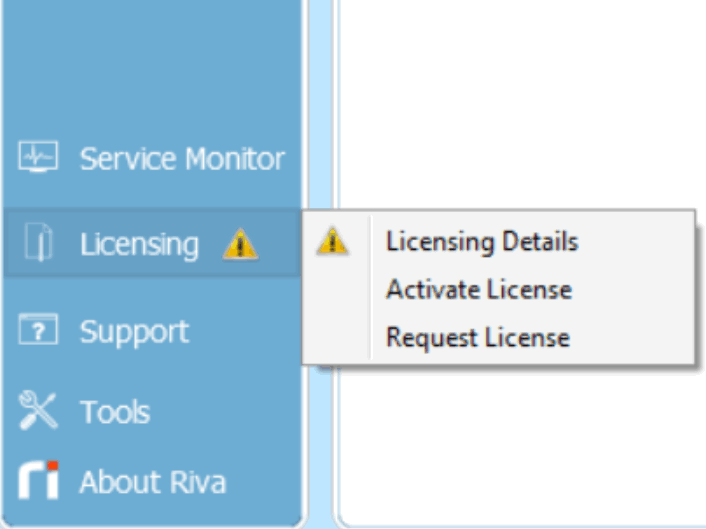
- If the license hasn't been renewed by the expiry date, a message appears to that effect.
- As soon as the renewed license has been activated in the Riva Manager application, the expiry notices and warning signs disappear.