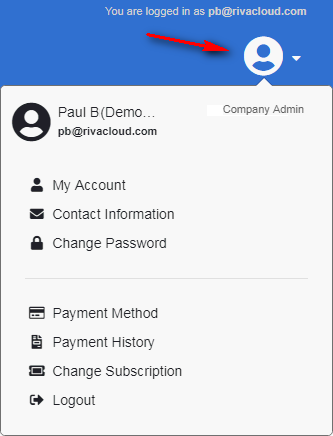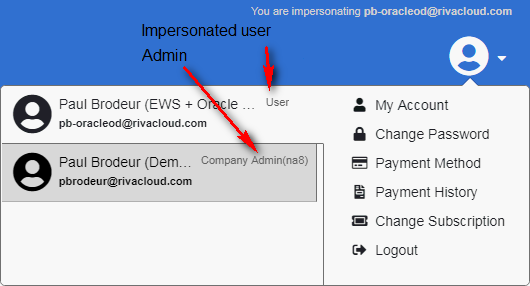|
Article ID: 1895
Last updated: 16 May, 2019
The Riva Cloud release notes list what is new in this release:
What's New and How It Works
Salesforce-Specific Improvement
New Navigation MenuThe new menu is in the top right corner of Riva Cloud.
Riva Cloud Corporate: Improved MetricsMetrics page (for Riva Cloud Corporate)The metrics are now on a separate page, the Metrics page. (They have been moved from the Dashboard.) To access the Metrics page:
Up-to-the-moment aggregate values
New: Doughnut charts
Riva Cloud Company: Improved Navigation When ImpersonatingWhen impersonating a user, a Riva Cloud Company admin can open the navigation menu and see
Selecting the admin account ends the impersonation session.
Article ID: 1895
Last updated: 16 May, 2019
Revision: 7
Views: 1445
|