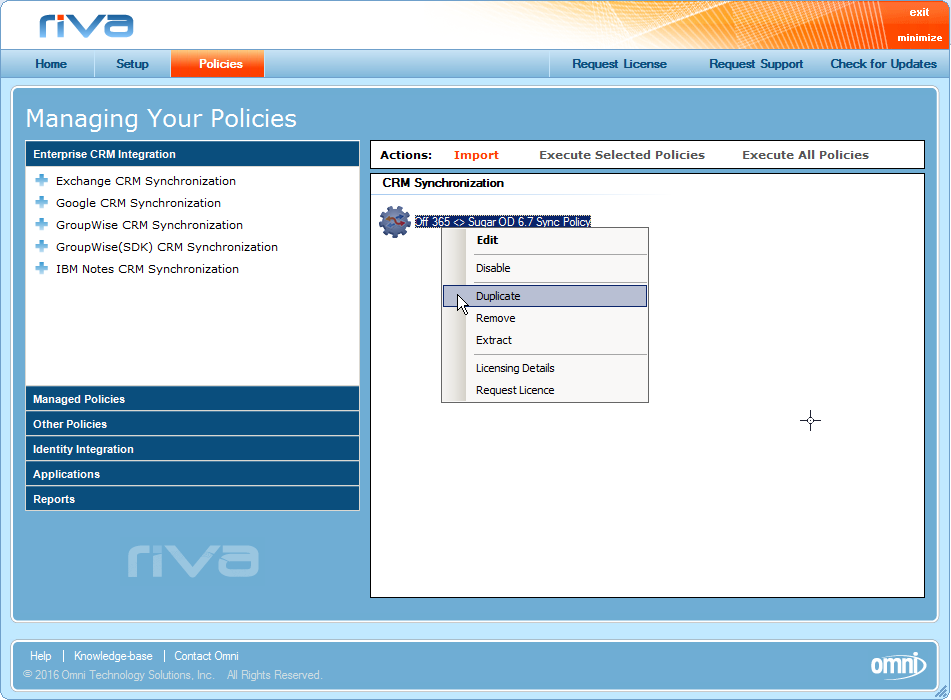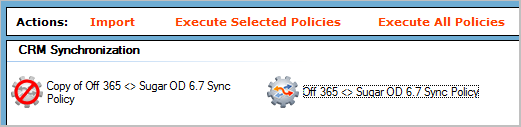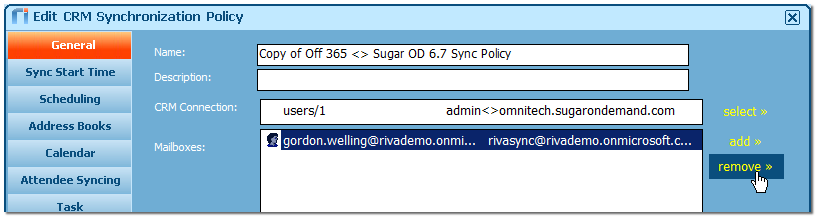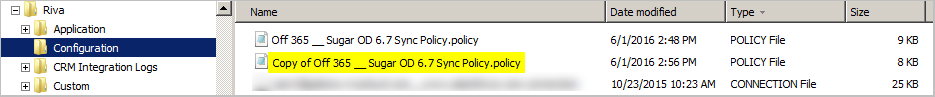|
Article ID: 1217
Last updated: 06 Jun, 2016
Many organizations start with a single sync policy and then want to create similar sync policies that will have slightly different options. Riva provides a Duplicate option that creates a disabled duplicate of the original sync policy. Riva administrators can then modify option settings and add new users or even move users from the original sync policy to the new duplicate sync policy. Note: Understanding Riva transaction records and how Riva handles those records when a sync policy is duplicated is very useful. We recommend that Riva administrators review the information in Understand how Riva maintains transaction records.
To duplicate a policy:
What Happens When a Sync Policy Is DuplicatedWhen a sync policy is duplicated, the following actions occur:
Tip: Most Riva administrators rename the duplicate policy. See How to rename a Riva sync policy.
Article ID: 1217
Last updated: 06 Jun, 2016
Revision: 7
Views: 6349
Also read
|