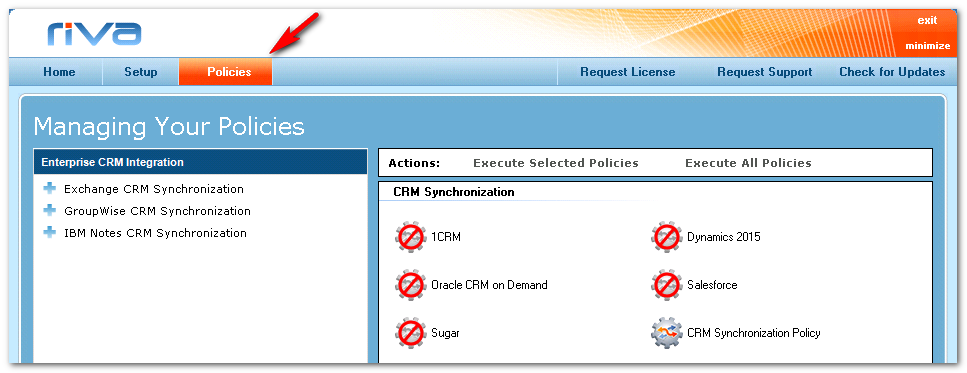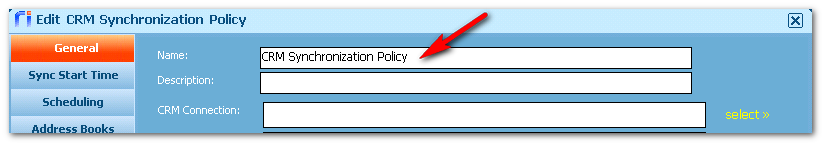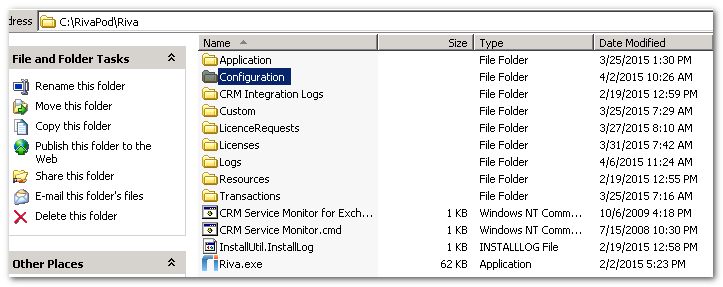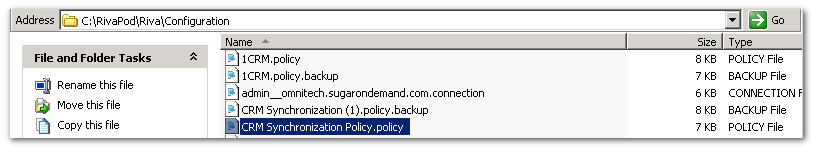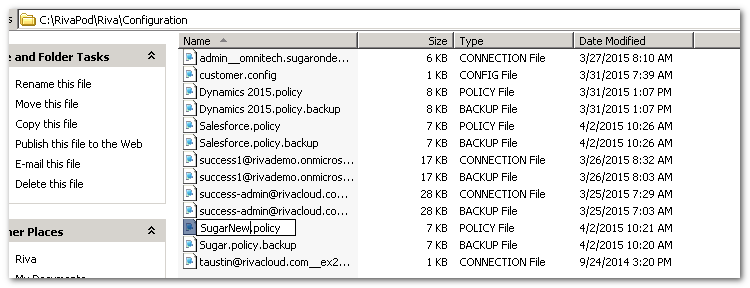|
Article ID: 1216
Last updated: 21 Oct, 2015
It may be desirable to add multiple sync policies and apply a custom naming strategy. Multiple policies will appear in the policy list in Ascending alphabetical order. There are two procedures to rename a policy: Rename a synchronization policy for Riva On-PremiseTo rename a sync policy:
Rename the policy fileRenaming the synchronization policy for Riva On-Premise does not change the name of the policy file located in the \Riva\Configuration folder. You must manually rename this file: To rename the policy file:
Article ID: 1216
Last updated: 21 Oct, 2015
Revision: 3
Views: 4256
Also read
|