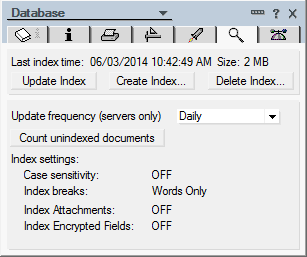For large deployments that have many thousands of users, the frequency at which the public address book, names.nsf, is modified can cause the indexing services to run very frequently when the full text index settings are set to "Immediate".
While the full text index is running, the names.nsf database is locked and queries against the database fail, which causes the application to report errors while executing queries during this time frame. Even if the time needed to update the index is very short, for the synchronization service which is running constantly, these errors can cause a synchronization cycle to fail.
For deployments where the Riva Connector is deployed to a dedicated server, it is recommended that the full text index on the names.nsf not be set to "Immediate".
Here are the recommended full text index settings for names.nsf,
|
Indexing option
|
Value
|
Description
|
|
Index attached files
|
Disabled
|
Indexes attachments. Also choose either "With found text" to include just the ASCII text of attachments, or "With file filters" to include the full binary content of attachments. Choosing "With found text" creates the index faster than choosing "With file filters" but is less comprehensive.
|
|
Index encrypted fields
|
Disabled
|
Indexes text in encrypted fields.
Caution: Selecting this option can compromise system security.
|
|
Index sentence and paragraph breaks
|
Disabled
|
Includes sentence and paragraph breaks in addition to word breaks to allow users to do proximity searches.
|
|
Enable case sensitive searches
|
Disabled
|
Allows searches by exact case match. This option increases the size of the index by about 15%, as each word must be indexed twice -- for example, apple and Apple.
|
|
Update Frequency
|
Daily
|
Nightly when the Updall server program runs at 2 AM.
Note: To change the time that Updall performs automatic daily index updates, use the ServerTasksAthour setting in the NOTES.INI file.
|
Source: http://www-01.ibm.com/support/knowledgecenter/SSKTMJ_8.0.1/com.ibm.help.domino.admin.doc/DOC/H_CREATING_A_SINGLEDATABASE_SEARCH_INDEX_OVERVIEW.html?lang=en