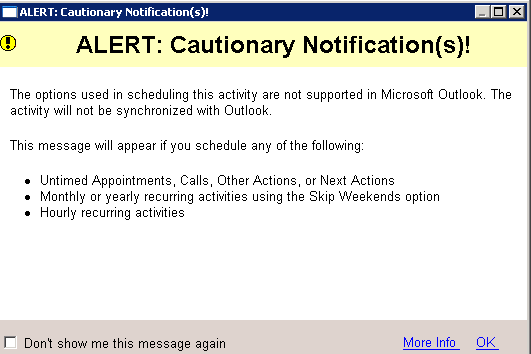|
Article ID: 1161
Last updated: 06 Nov, 2015
How Riva synchronizes GoldMine created Calendar ItemsCalendar items created in GoldMine that Riva is able to synchronize include Phone Calls, Next Action, Appointment, and Events, To-Do's. In order to sync Events, see How GoldMine: Advanced option to synchronize GoldMine-created events to Exchange. Items that do not sync as of the time of this article: Other Action, Literature Request, Forecasted Sale. Notes
Figure 1: Alert from GoldMine when Untimed Appointments, Calls, Other Actions, or Next Actions are created in CRM In Exchange, you cannot create appointments or meetings that are untimed, as this is not a best practice. All appointments and meetings in Exchange need to have a start and end time set. How does Riva handle untimed, no set duration Appointments or Next Actions created in GoldMine?
How does Riva handle untimed, specified set duration appointments or Next Actions created in GoldMine?
GoldMine-Created Appointments, Next Actions, Phone Calls, and Events
GoldMine Created Phone CallsPhone calls will sync to the Exchange calendar and be categorized as "GoldMine Phone" by default. This is managed in the sync policy.
Applies to
Article ID: 1161
Last updated: 06 Nov, 2015
Revision: 3
Views: 4723
Also read
|