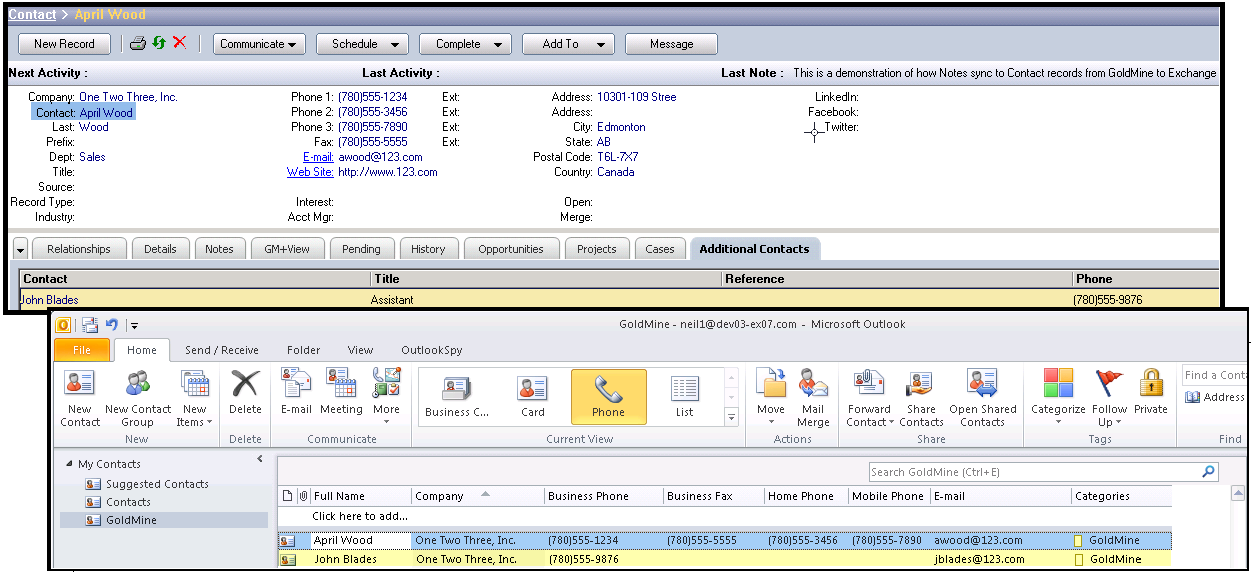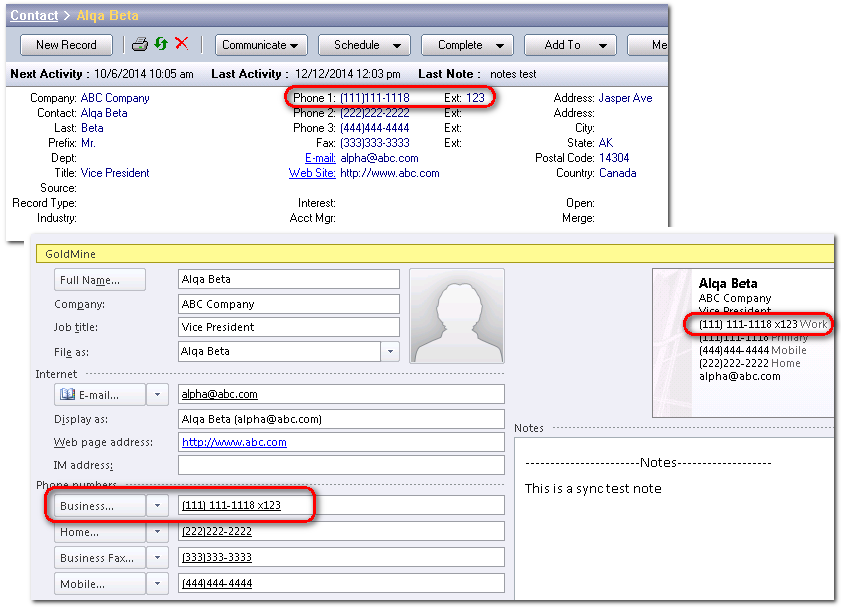|
Article ID: 1152
Last updated: 15 Oct, 2019
Contents (Confirmed with Riva version 2.4.39.21599 and GoldMine 2014.1.0.468.)
Background InformationBefore reading about GoldMine contacts, review the Address Books section of the relevant Create and configure a sync policy article: See also Default field mappings for GoldMine and Exchange. GoldMine contactsCompared to other CRMs supported by Riva, GoldMine is generally considered to be contact-centric versus account-centric. GoldMine does not have the concept of an account (company) record that contacts are related to. It has primary contact records, to which additional contacts can be added. Additional contacts support only basic lookups and cannot have any extended profiling like custom fields. Contact Sync Options in the GoldMine ConnectionThe following options can be set on the Others page of the GoldMine connection window:
Sync the GoldMine contact "Dear" field with the Exchange "Salutation" field(Default: Cleared (not selected).) If the option is selected, Riva syncs the GoldMine Dear field (Prefix is the default label name) to the Exchange contact Title field.
Note: If you want to clear the information from the Dear field in the contact record in Exchange from this point on, clear the check box. If you want to clear it retroactively, do as follows:
Set Contact Owner(Default: Cleared (not selected), because most of our Riva clients choose not to assign ownership to contact records in GoldMine.) If this option is selected, contact records that are created in Exchange sync to GoldMine and have the ownership assigned to the synced user.
Sync Additional Contacts(Default: Selected.) If you do not want to sync additional contacts, clear the check box. If this option is selected, Riva syncs both the primary contacts and additional contacts to the same contact folder that is specified in the sync policy. If the policy is configured to synchronize contacts to a separate contact folder, the contacts appear as on the following composite screen shot: a contact and an additional contact record in GoldMine are synced to Exchange and are visible in Outlook 2010.
For more information, see Sync additional contacts. Sync Phone Number ExtensionsBy default, phone number extensions are synced, as in the following example
Preventing extensions from being syncedTo prevent a phone number extension from being synced:
Article ID: 1152
Last updated: 15 Oct, 2019
Revision: 10
Views: 5506
Also listed in
|

.png)
.png)