Background
In order to connect to Exchange, the Mailbox must be resolved. Riva needs to be able to look up all users in the Global Address List (GAL), and each address must be unique within the GAL.
Issue
After creating an Exchange 2003 (MAPI) connection and while testing delegate full access (Impersonation), the following error is received:
Connection Test Failed: Error in IMsgServiceAdmin::ConfigureMsgService: WSAECONNRESET
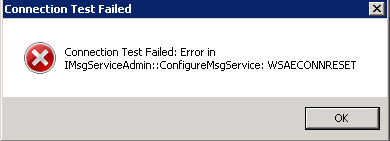
Resolution
Exchange 2007 / 2010
-
Open the Exchange Management Console, and expand Recipient Configuration, Mailbox.
-
Right-click your User mailbox, and select Properties.
-
In the General tab, ensure that the Hide from Exchange address lists check box is cleared.
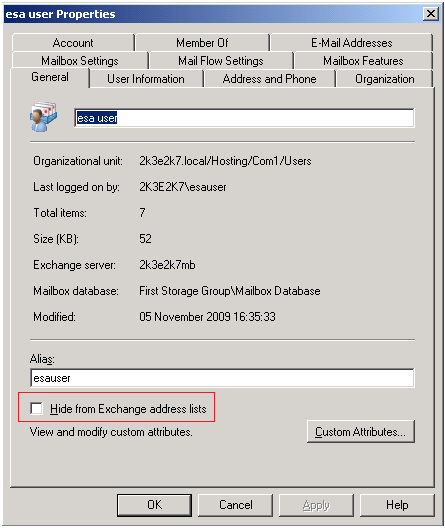
-
Select OK.
Exchange 2003
-
From the Microsoft Exchange All Programs group, open Active Directory User and Computers.
-
Navigate to your User, and select Properties.
-
Select the Exchange Advanced tab, and ensure that the Hide from Exchange address lists check box is cleared.
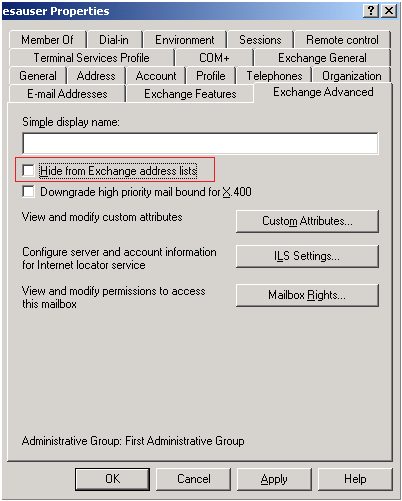
-
Click OK.