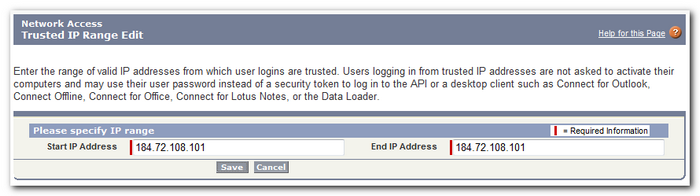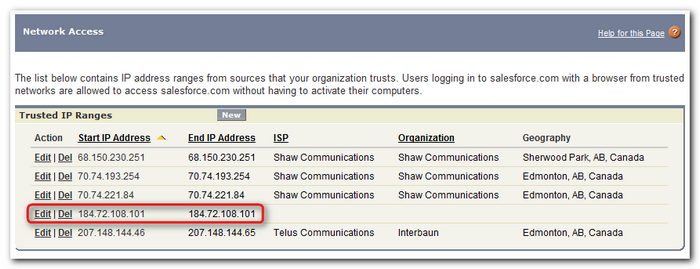|
Article ID: 827
Last updated: 03 May, 2019
A Riva Cloud attempt to log in to Salesforce is authorized if it meets one of the following conditions:
New Riva Cloud connections to Salesforce use the OAuth token method by default. For Riva Cloud clients who use the traditional trusted network access method or the security token method, we strongly recommend reconfiguring the existing Riva Cloud connection to Salesforce to use the OAuth token method. For detailed instructions, see Create a Salesforce connection: Riva Cloud.
Using Trusted Network AccessIf "Trusted Network Access" is configured in Salesforce, then including the security token is not required when creating or modifying the password for a Riva Cloud connection to Salesforce. Salesforce provides a mechanism to enable "Trusted Network Access" for the Riva Cloud service. This must be configured in the "Setup" settings by the Salesforce administrator account. If you cannot perform this task, ask your Salesforce admin to do it. To implement the Salesforce "Trusted Network Access" for the Riva Cloud service:
This article was:
Helpful |
Not helpful
Report an issue
Article ID: 827
Last updated: 03 May, 2019
Revision: 7
Views: 4616
Comments: 0
|