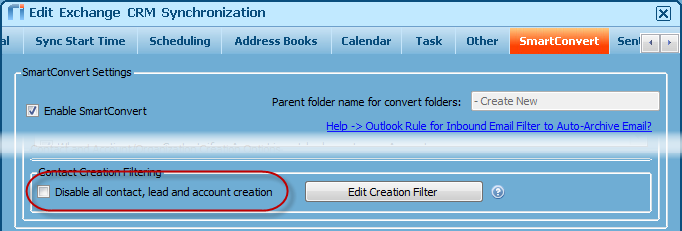Question: Why does Riva create unwanted new accounts or contacts if they already exist in the CRM?
Answer:
If Riva SmartConvert is configured to create accounts and contacts, there are scenarios where Riva automatically creates accounts and/or contacts in the CRM.
The quickest way to resolve this is to disable all account / contact creation using the create filter. Either disable all creation filters or, for older versions of Riva, add an * (asterisk) to the Riva SmartConvert filter to prevent Riva from automatically creating accounts or contacts.
| Screenshot of Riva On-Premise |
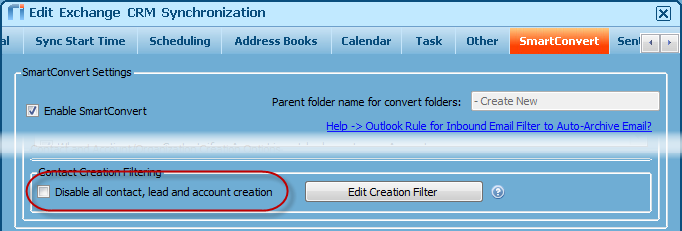 |
If, however, Riva is creating unwanted accounts or contacts, here are the possible causes:
- The account exists, but there is no web site address associated with it. (Read scenario 1.)
- The account exists, but the web site address is different from the email domain address. (Read scenario 2.)
- A contact exists, but the email address is different from the email address that was received. (Read scenario 3.)
The Riva SmartConvert process matches the email to be archived against an existing CRM contact with the same email address or an account with the web site URL and/or email address domain that matches the sender domain. For Riva SmartConvert to work effectively, the account web site URL and email domains must be properly configured and the correct email address(es) must be assigned to contacts in the CRM. Incomplete or incorrect account web site URLs or email domains or contact email addresses cause Riva to create contacts and/or accounts.
In most environments, the problem is caused by the fact that an existing account does not have a web site or email address associated with it, the web site address associated with an account is different from the email domain from which the email was received, or the email address of the sender does not match the email of the contact in the CRM. If Riva is creating unwanted accounts in your environment, check which of these reasons is the cause.
Following are three scenarios that cause accounts and/or contacts to be created:
Scenario 1. Account is missing email and/or web domain address
There is an account in the CRM called Edmonton Children's Hospital Medical Centre. There is no web site URL or email address assigned to this account in the CRM. When I archive an email from giovanna.zanoni@echmc.com (whose email does not already exist in the CRM), Riva tries to associate the email to the contact giovanna.zanoni@echmc.com. If Riva cannot archive the email to this specific email address, it tries to find an account with echmc.org in the web site URL or in the email address associated to the account. If it cannot find a match, Riva SmartConvert automatically creates an account named echmc.org, creates a contact, and associates that new contact with the newly created echmc.org account.
Scenario 2. Account email domain does not match the user email domain
There is an account in the CRM called Edmonton Children's Hospital Medical Centre. It has a web site URL of www.edmontonchildrens.org. I receive an email from giovanna.zanoni@echmc.com (whose email does not already exist in the CRM as a contact). If Riva cannot match the email address to a contact, it tries to match the echmc.com domain in the URL or in the email address assigned to the account. Because the sender's email domain does not match the email domain associated with Edmonton Children's Hospital Medical Centre (edmontonchildrens.org instead of echmc.com), Riva SmartConvert automatically creates an account called echmc.com and creates the new contact(s) against the new account. To prevent this from happening, have both email domains from which you receive email registered against the account. You could have www.edmontonchildrens.org as the web site and add info@echmc.com as the email address. This allows contacts from two email domains to be properly assigned to a single account.
Scenario 3. Contacts have two email addresses pointing to the same domain
A similar process works for matching contact email addresses. If Giovanna's contact is registered with the email address of giovanna.zanoni@echmc.com and I receive an email from her with the email address of gzanoni@echmc.com, Riva SmartConvert cannot match gzanoni.echmc.com with the existing giovanna.zanoni@echmc.com contact address. Riva then tries to match the email domain of edmontonchildrens.org (and for this case, let us assume that it exists). Riva creates a contact for Giovanna for gzanoni@echmc.com against the existing account. She will, therefore, have two contacts in the CRM system: one for giovanna.zanoni@echmc.com and one for gzanoni@echmc.com. To counter this, assign both email addresses to the single contact.
Applies to:
- Riva On-Premise for Exchange
- Riva On-Premise for GroupWise
- Riva Cloud for Exchange
- Riva Cloud for GroupWise