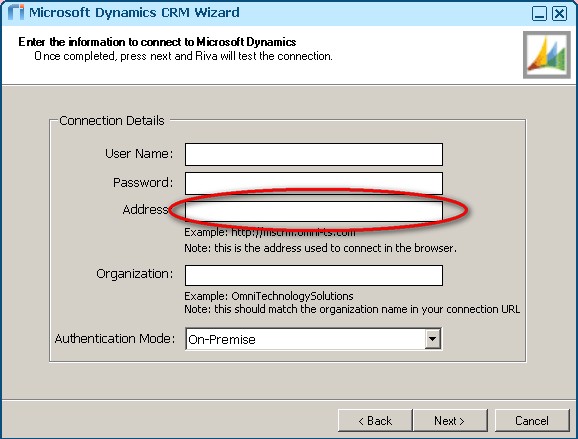|
Article ID: 344
Last updated: 04 May, 2021
This article applies to Riva On-Premise 2.4.36 or earlier.
For version 2.4.37 or higher, follow the instructions at Create a Dynamics CRM connection. Contents:
Create a Riva Dynamics CRM Online Connection
Configure Riva for EMEA or APAC Passport URLDynamics CRM Online uses a set of URLs based on the geographic location of each customer, to connect to the hosted CRM service: https://dev.crm.dynamics.com/ (North America) By default, Riva is configured to authenticate to Dynamics CRM Online for North American customers. To change that default to use either the EMEA or APAC Passport authentication URL address, apply an app.setting change. The change needs to be made to the following files:
Add the key and value combination:
For the complete instructions on how to create or modify the required .config files, see Create an App.Setting file to enable advanced options. Most Common Connection ErrorsThe most common connection errors are related to not enabling access to the proper URL for the hosted CRM service and the Microsoft Passport authentication service. If you encounter connection errors while configuring the connection, see Microsoft Dynamics CRM online: Connection errors explained for an explanation of some of the possible challenges when configuring and testing connections for Dynamics CRM Online.
Article ID: 344
Last updated: 04 May, 2021
Revision: 7
Views: 16244
Also read
Also listed in
|