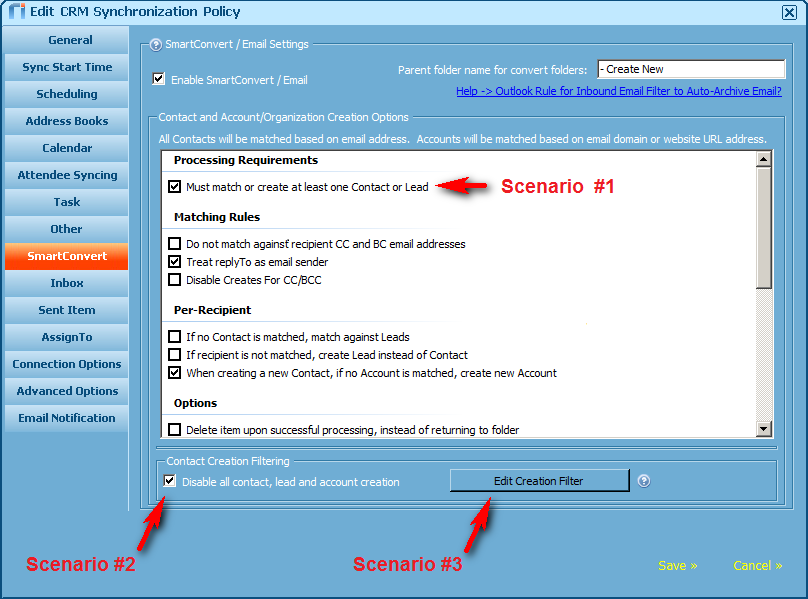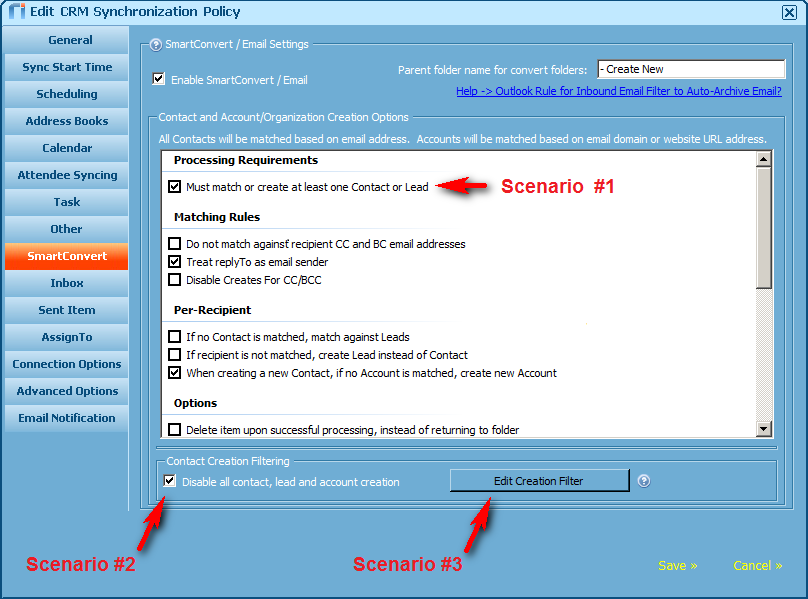The SmartConvert process of Riva On-Premise can be configured to prevent creating contacts in three different scenarios:
- Scenario #1: Prevent creating contacts or leads that map to existing CRM users.
- Scenario #2: Prevent creating any contacts or leads.
- Scenario #3: Prevent creating contacts or leads for specific email domains.
Implementation in Riva On-Premise
The first three steps are the same for all three scenarios:
-
In the Riva Manager application, on the menu bar, select Policies.
-
In the right pane, locate the sync policy for the affected users. Right-click the CRM policy, and select Edit.
-
In the Edit CRM Synchronization Policy window that appears, select the SmartConvert tab.
-
On the SmartConvert page, do one of the following, depending on the scenario:
-
Scenario #1: To prevent SmartConvert from creating contacts for email addresses that map to existing CRM users:
- Select Must match or create at least one Contact or Lead.
On the screen shot, see Scenario #1.
-
Scenario #2: To prevent SmartConvert from creating any contacts or leads,
- Under Contact Creation Filtering, select Disable all contact, lead, and account creation.
-
Scenario #3: To prevent SmartConvert from creating contacts or leads for specific email domains,
- Under Contact Creation Filtering, select Edit Creation Filter.
- In the dialog box that appears, enter the list of domains separated by commas.
Example: mail.com, gmail.com, hotmail.com