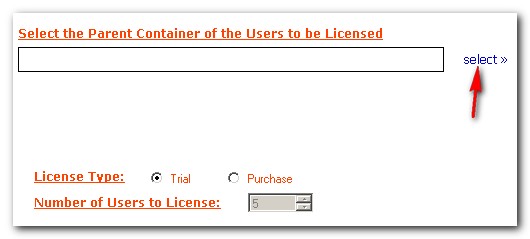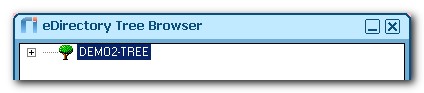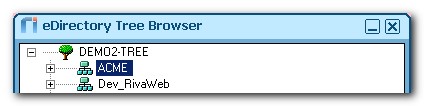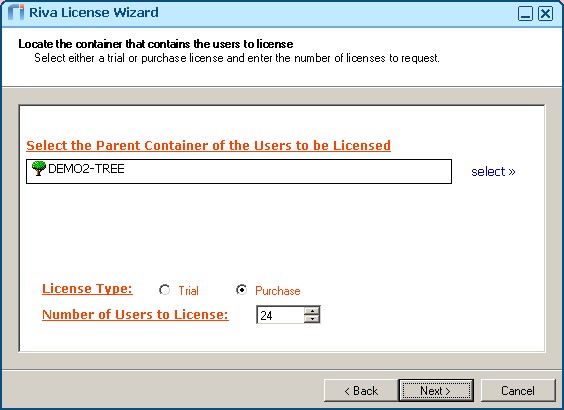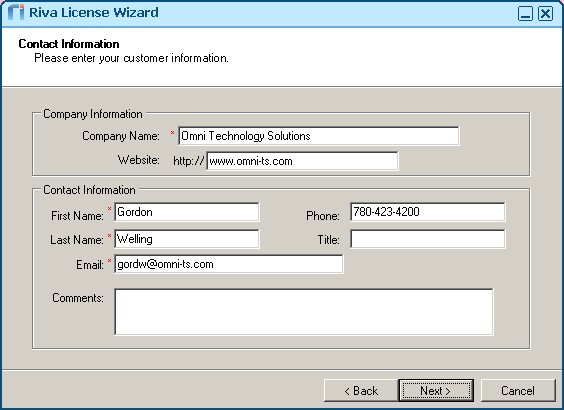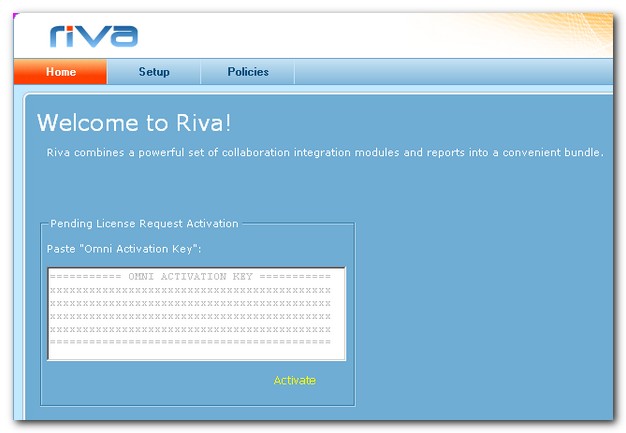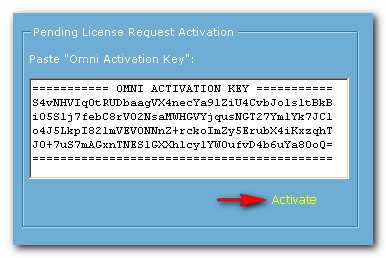|
Article ID: 298
Last updated: 31 Jan, 2017
This article discusses how to request and implement licenses for Riva On Premise Server for GroupWise. This article covers:
When to Request a LicenseA license should be requested after the GroupWise and CRM connections have been configured and tested, but before a CRM synchronization policy is created. How is Riva CRM for GroupWise LicensedRiva for GroupWise is licensed by the number of target user accounts specified in the Riva sync policy being synced through the GroupWise and CRM connections. Riva for GroupWise supports multiple email domains, using the value of the eDirectory email attribute for each target user. Requesting Riva licenses:
How to Request a License for an Enterprise GroupWise ConnectionOnce the Enterprise GroupWise connection and CRM connection have been created, run the Riva License Wizard to create a license request file and submit the request electronically or email the resulting file to Riva to receive the license. To create a license request:
How to Request a License for a GroupWise 2014 or a Direct GroupWise ConnectionThe Riva License Wizard does not support GroupWise 2014 or Direct / Private GroupWise connections. For assistance,
The following information is required:
The Riva License Team will email the license contact a copy of the license file. For instructions, see How to manually apply a license file. How to Activate a LicenseFor trial license requests, you will receive an email with an Activation Code and a corresponding license file:
How to apply a license activation codeIf you receive an email with a license activation code:
If the activation code is not successfulUnder certain conditions, applying the activation code may fail. If that occurs, follow the steps in How to Manually Apply a License File using the license file attached to the email that delivered the trial license activation code. How to apply a license fileTo manually apply a replacement license file received from Riva license services:
How to Request a License Extension or Purchase LicenseIf you need a trial license extension or would like to purchase a license, contact the Riva Success Team to request the correct license file. License extensions and purchase licenses are delivered as a license file attached to an email and are always manually applied to Riva.
This article was:
Helpful |
Not helpful
Report an issue
Article ID: 298
Last updated: 31 Jan, 2017
Revision: 3
Views: 7345
Comments: 0
Also read
Also listed in
|