To disable leads synchronization completely:
-
In the Riva Manager application, on the menu bar, select Policies.
-
In the right-pane, double-click the CRM synchronization policy.
-
On the Address Books page, clear the Synchronize Leads check box.
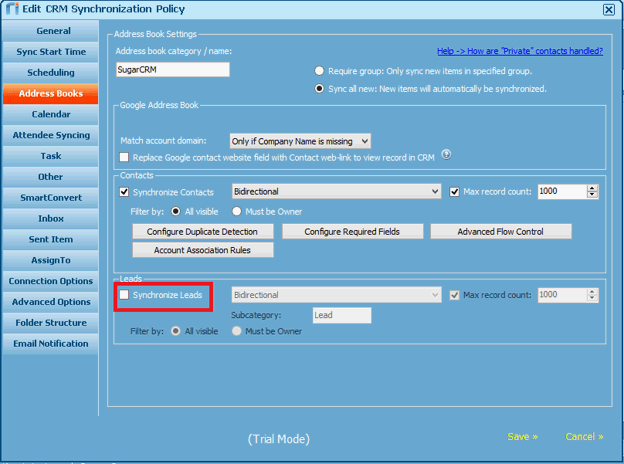
- Save the change to the policy.
The CRM service monitor will recognize the change and restart the service. Leads will then stop synchronizing to the email accounts of the target users.
Applies to
Riva On-Premise for
- All supported CRMs.
- Office 365.
- All supported Exchange versions.
- GroupWise. (For GroupWise, the Sdk connection is required.)