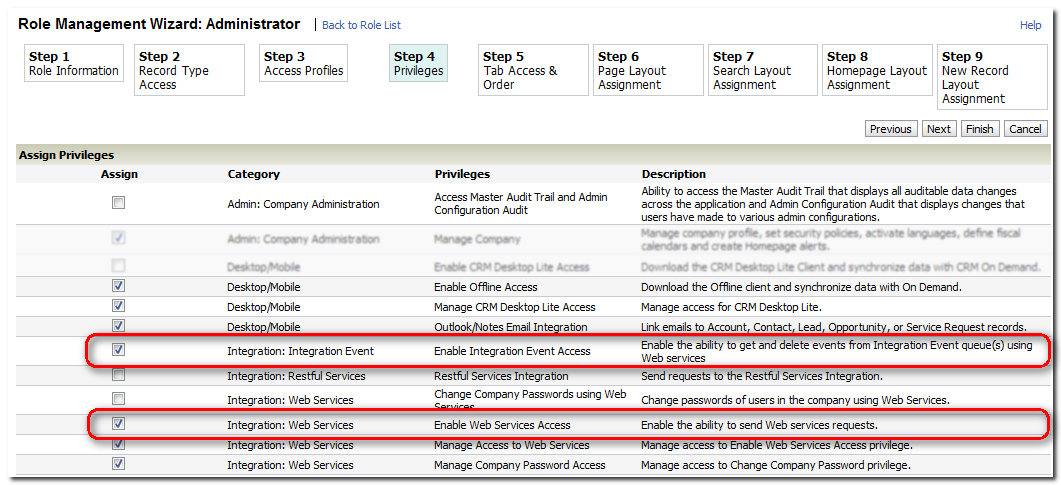|
Article ID: 287
Last updated: 31 Dec, 2015
Riva supports data synchronization between Oracle CRM On Demand and Exchange or GroupWise. This article describes how to prepare a Riva connection account and the Riva server to support a Riva impersonation connection to Oracle CRM On Demand. To prepare Oracle CRM On Demand for Riva
Step 1: Confirm access to Oracle CRM On Demand(Applies only to Riva On-Premise.) From the Windows system that will host the Riva server, confirm that you can log in to the Oracle CRM On Demand subscription account as an admin user and as a normal user account. Step 2: Prepare a Riva connection user in Oracle CRM On DemandWe recommend configuring the Riva connection to Oracle CRM On Demand to use the credentials of an administrator-level user. Preferably, configure the Riva connection user to not require password changes; also, passwords should not expire. For Oracle CRM On Demand, choose one of the following options:
The Riva connection to Oracle CRM On-Demand uses the Standard Impersonation Model: Riva uses the permissions of the CRM user configured in the Riva CRM connection to create and modify items and data in the CRM. When Riva creates new items or modifies existing items in the CRM, Riva assigns ownership to the target user. But because the actions are being performed by the "Riva connection user", the audit fields in CRM record the "Riva connection user" as the user that created and modified the item. To configure the CRM role to support Riva
(Optional.) Verify that the Books Feature is enabledRiva can sync contacts filtered by Books. To make use of this filtering method
The Books feature is normally enabled and set up for the administrator role. To verify that the Books feature is enabled and properly configured, use the procedures described at Verifying book setup for the administrator role. Step 3: Prepare the target users in Oracle CRM On DemandThe primary email address of a target user's email account must match the primary email attribute value in Oracle On Demand for the corresponding target user. Step 4: Add the Riva Connection account as a delegate for the target usersThe Riva connection account must be added as a delegate to each of the target users. Adding Delegates for Users (Administrator). Notes
Step 5: Gather Information Required for Creating the Riva Oracle CRM On Demand ConnectionGather the following information:
That information will be required when you create the Riva connection to the Oracle CRM On Demand system
Article ID: 287
Last updated: 31 Dec, 2015
Revision: 11
Views: 6878
Also read
Also listed in
External links
|