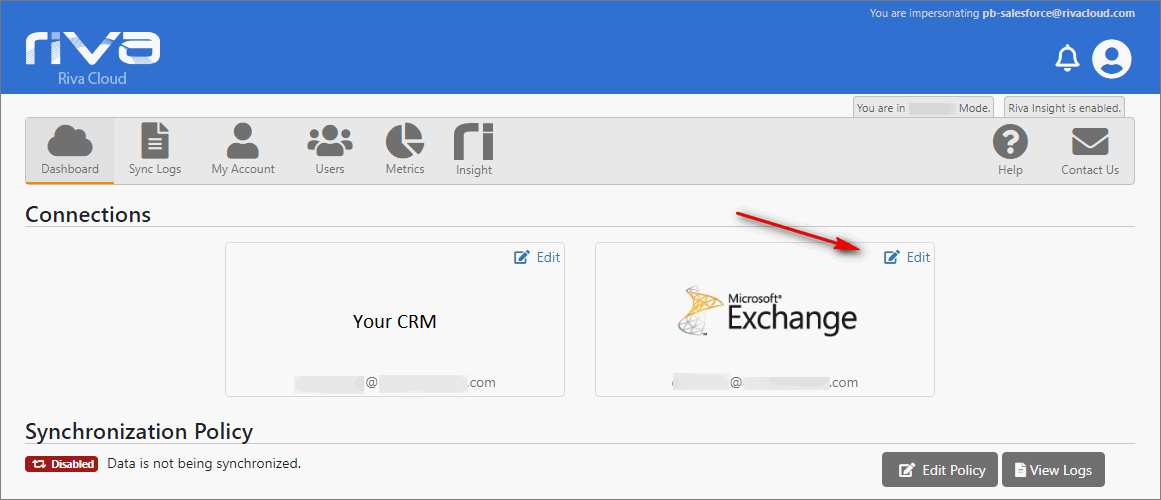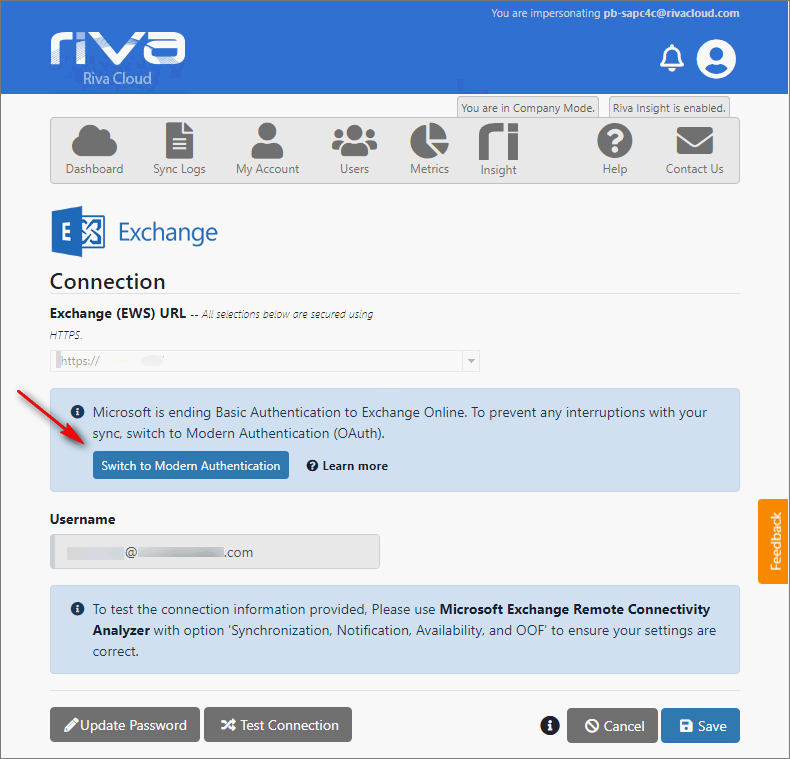|
Article ID: 2149
Last updated: 13 Oct, 2020
Microsoft has plans to stop supporting password-based authentication to Exchange Online during the second half of 2021. OAuth will be required. For more information, see Exchange Online: Basic authentication and modern authentication. Riva Cloud is ready. Even right now, you can convert an existing Exchange Online connection to an Office 365 OAuth connection. To convert an Exchange Online connection to use modern authentication (OAuth):
This article was:
Helpful |
Not helpful
Report an issue
Article ID: 2149
Last updated: 13 Oct, 2020
Revision: 7
Views: 0
Comments: 0
|