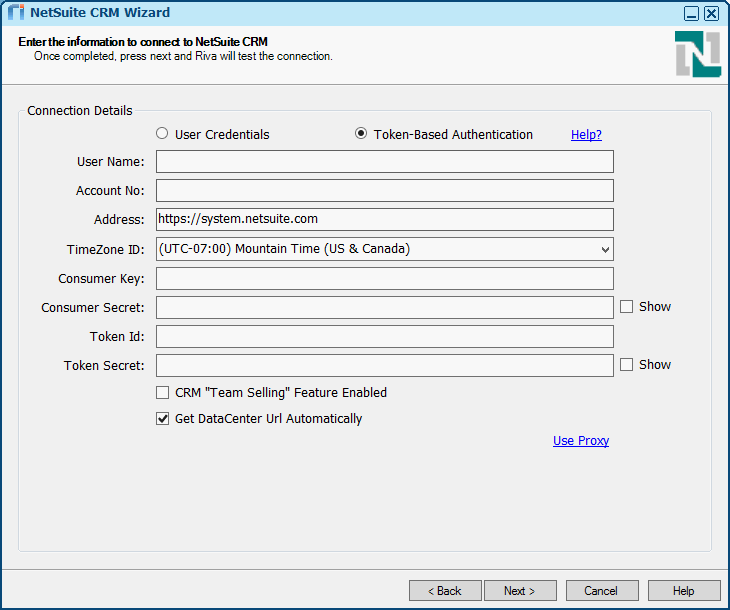|
Article ID: 1889
Last updated: 01 Apr, 2019
It is possible to switch a NetSuite connection from user credentials to Token-Based Authentication (TBA), by selecting a check box and entering the TBA details. This presupposes that you have configured NetSuite to require Token-Based Authentication. Perform the TBA setup tasks. To switch a NetSuite connection from user credentials to TBA:
Article ID: 1889
Last updated: 01 Apr, 2019
Revision: 2
Views: 1050
|