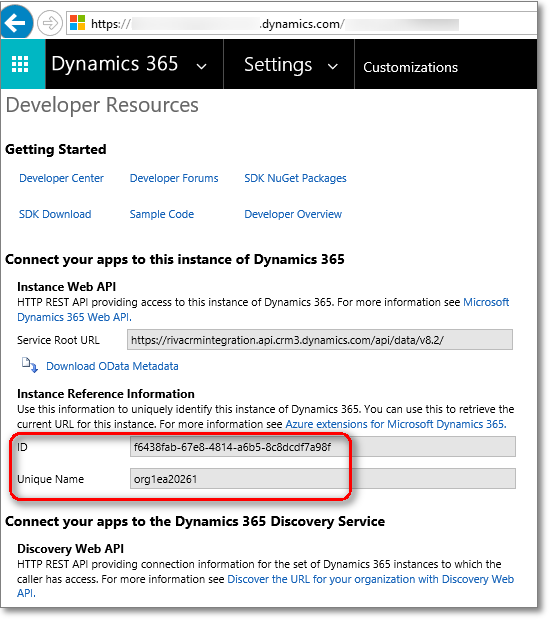To find the Microsoft Dynamics CRM organization ID(s) and name(s):
-
Log in to Microsoft Dynamics as an admin-level user.
-
Select the Sales tab and then the red Settings tile. To the left, under Customization, select Customizations.
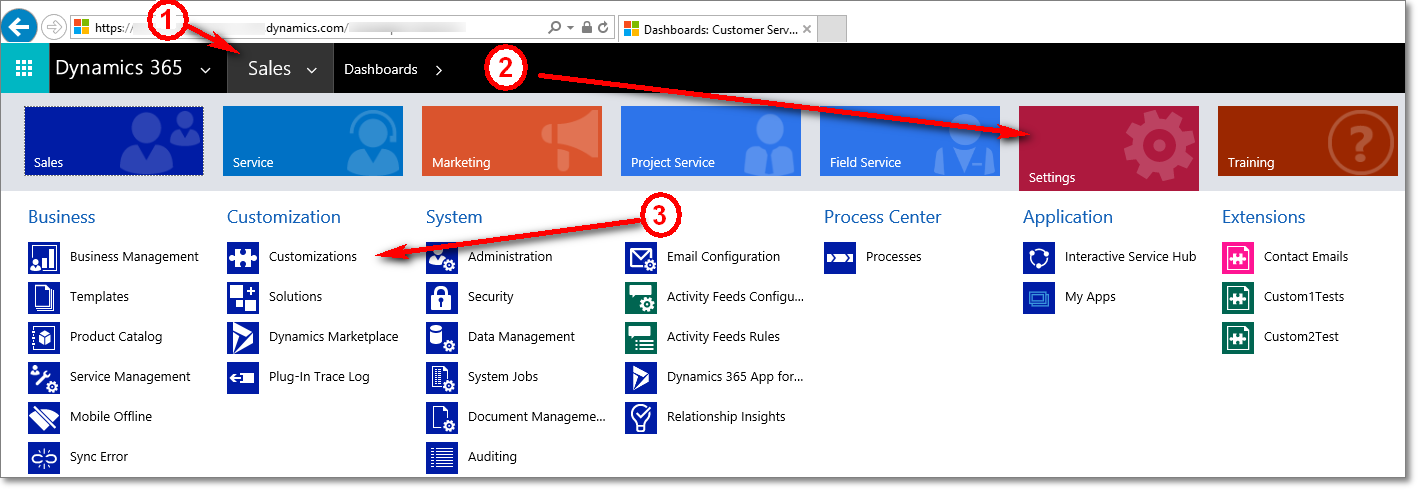
-
On the Customization page, select Developer Resources.
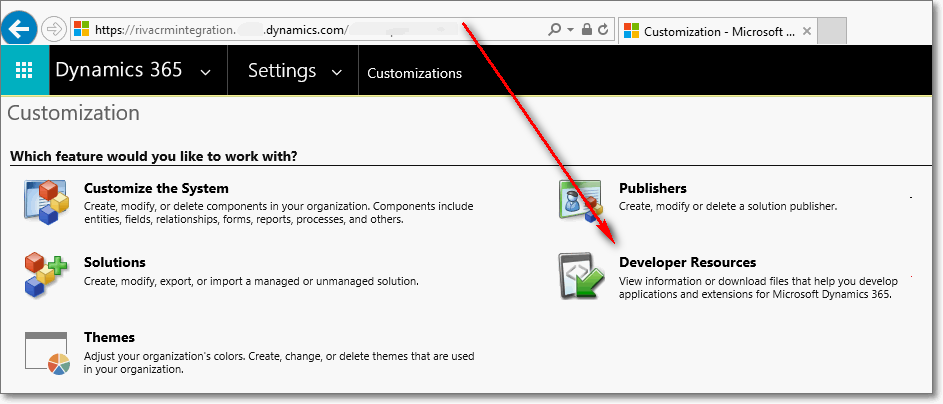
The Developer Resources page displays these fields:
- ID, which is the organization ID; and
- Unique Name, which is the organization name.
Note: The page may display multiple organizations.