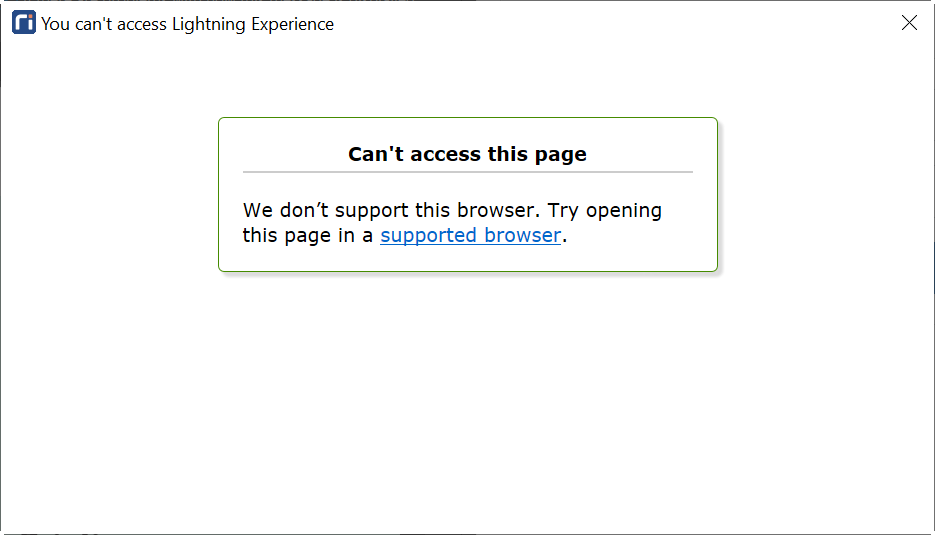|
Article ID: 1532
Last updated: 31 Oct, 2021
Applies to Riva Insight, when using the Outlook Windows add-in and Login with Salesforce. IssueUpon logging into Riva Insight Windows add-in with Salesforce user name and password, the following error message appears:
We don't support this browser. Try opening this page in a supported browser.
The logs may also display an error message: You can't access Lightning Experience.
CauseThe Riva Insight Windows add-in versions prior to 2021.4 use Internet Explorer as the embedded web browser. Extended support for Internet Explorer was deprecated by Salesforce Lightning as of December 31, 2021, and has already been phased out for some organizations unless they request an extension. SolutionRecommended: Upgrade to the Windows add-in version 2021.4, which supports Edge Chromium (WebView2) as the embedded web browser.
This article was:
Helpful |
Not helpful
Report an issue
Article ID: 1532
Last updated: 31 Oct, 2021
Revision: 40
Views: 46
Comments: 0
|