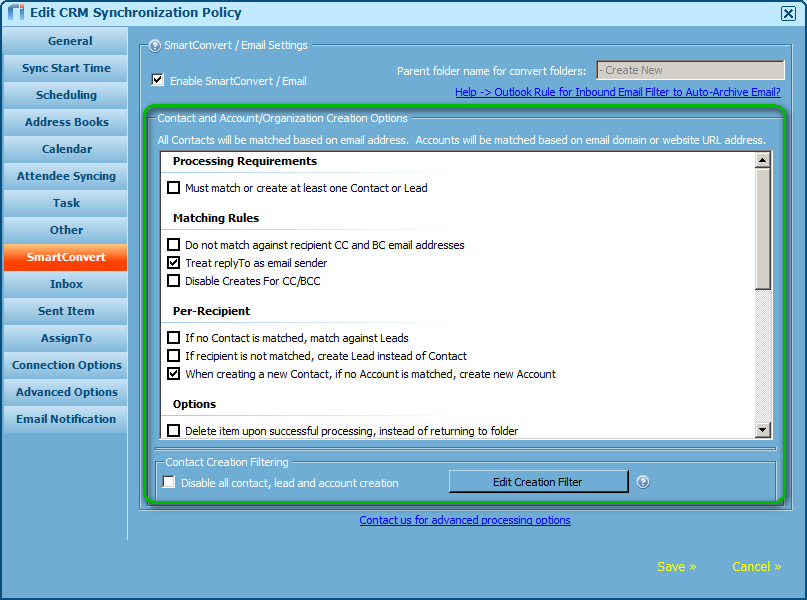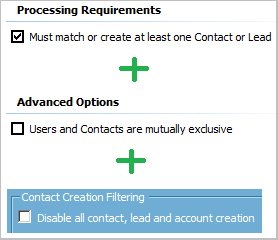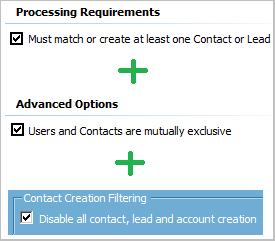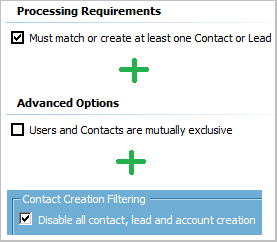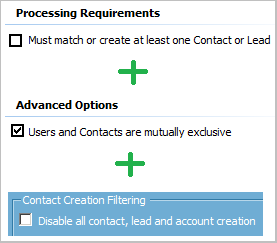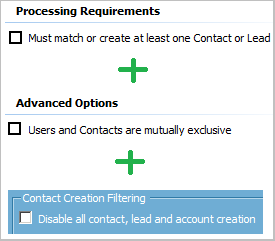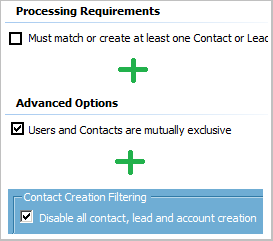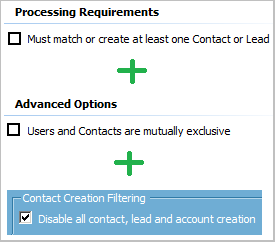|
Article ID: 1507
Last updated: 16 Nov, 2017
Controlling how email recipient and email meeting invitees are matched to CRM users and contacts is done by selecting a combination of sync policy processing options. Processing options can be found in
The calendar and email sync configuration includes eight possible combinations of three options that control how email recipients and meeting attendees are matched to CRM contacts and whether Riva creates contacts when a match is not found:
Must Match ON + Exclusivity ON + Create ON.png)
If all recipients are system users, Riva SKIPS this email, because a contact match cannot be made. This prevents Riva from syncing internal-only emails if there are NO employee contacts and exclusivity prevents Riva from creating new employee contacts.Must Match ON + Exclusivity OFF + Create ON
In this case, Riva creates employee contacts for matched system users if contacts do not exist. Riva always creates missing contacts. This allows Riva to sync internal-only emails when no contacts previously existed. Must Match ON + Exclusivity ON + Create OFF
If all recipients are system users, Riva SKIPS this email, because a contact match cannot be made. This prevents Riva from syncing internal-only emails if there are NO employee contacts and exclusivity prevents Riva from creating new employee contacts. Must Match ON + Exclusivity OFF + Create OFF
In this scenario, if Riva cannot match a single contact, the email is SKIPPED. This ensures that at least one contact match must exist. Must Match OFF + Exclusivity ON + Create ON
If all recipients are system users, Riva syncs the email to the matched system users. This allows Riva to sync internal-only emails. Must Match OFF + Exclusivity OFF + Create ON
In this case, Riva creates employee contacts for matched system users if contacts do not exist. Riva always creates missing contacts. This allows Riva to sync internal-only emails when no contacts previously existed and contact matching is being enforced. Must Match OFF + Exclusivity ON + Create OFF
If all recipients are system users, Riva syncs the email to the matched system users. This allows Riva to sync internal-only emails. Must Match OFF + Exclusivity OFF + Create OFF
Riva never creates missing contacts. If no contacts are matched, Riva syncs the email to matched system users only. This supports internal-only emails and enforces no contact creation.
Article ID: 1507
Last updated: 16 Nov, 2017
Revision: 24
Views: 3615
Also read
|