|
Article ID: 1500
Last updated: 13 Oct, 2020
Audience: Riva Cloud Corporate admin. To edit or manage a Riva Cloud Corporate CRM or email connection:
Specifically, from the Dashboard, you can
Address Common Connection ErrorsRiva Cloud Corporate users may complain that data has not been syncing between their CRM and email accounts. If you check several user sync logs, you may spot a connection error.
With Riva Cloud Corporate subscriptions, a connection error affects all enabled users in the User Manager. There are two common connection errors:
Test the Current Connection Password or TokenIf you check your Riva Cloud Corporate sync logs and you see a connection error, you can test the connection. To confirm that Riva Cloud Corporate is able to use the existing password or token configured in the connection:
Re-Validate a Connection or Change Its PasswordRiva Cloud Corporate depends on a successful connection to the user's email account and CRM account. Riva Cloud Corporate cannot detect a password or token change in a target CRM or email system. If the password or token for the Riva Cloud Corporate connection account is changed in the CRM or email system, Riva Cloud Corporate cannot connect until the connection password or token is changed in Riva. The process is different for Salesforce, Office 365, and Google. Re-validating a Salesforce ConnectionNote: Re-validating a Salesforce connection also refreshes its metadata, which is sometimes required after changing the sync policy or configuring new features. To re-validate a Salesforce connection in Riva Cloud Corporate:
Re-validate an Office 365 connectionTo re-validate an Office 365 email connection in Riva Cloud Corporate:
Re-validating a Google connectionTo re-validate the G Suite connection in Riva Cloud Corporate:
Changing the connection password for other supported CRMs or email systemsTo change a non-Salesforce, non-Office 365, and non-Google connection password in Riva Cloud Corporate:
Find Out When a Riva Cloud Corporate Connection Was Created or Last Modified
How to Delete a Riva Cloud Corporate Connection (Feasible Only If You Have Not Used It to Sync)
To delete a connection:
If a sync policy has already used a connection to sync, you cannot delete that connection. If you think you need to delete your CRM or email connection to address CRM or email system changes, contact the Riva Success Team.
This article was:
Helpful |
Not helpful
Report an issue
Article ID: 1500
Last updated: 13 Oct, 2020
Revision: 26
Views: 6543
Comments: 0
|
.png)
.png)
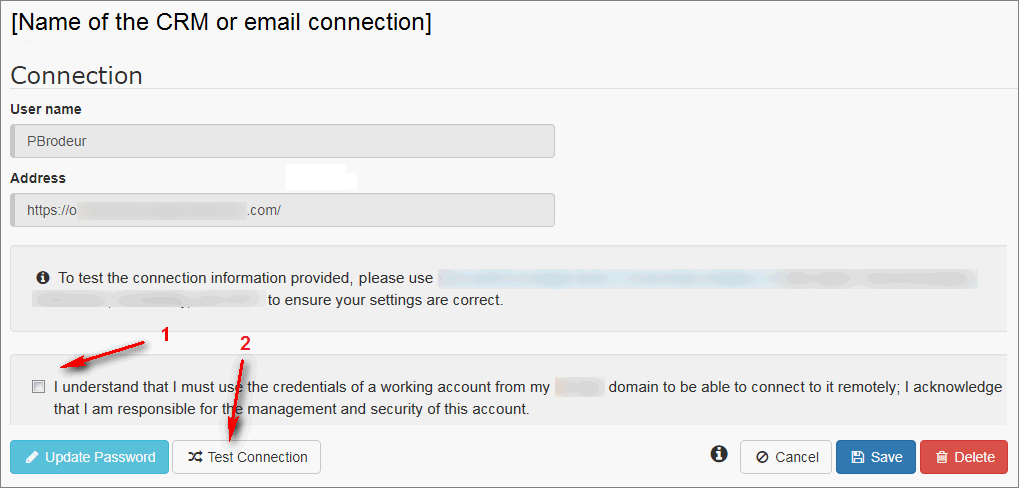
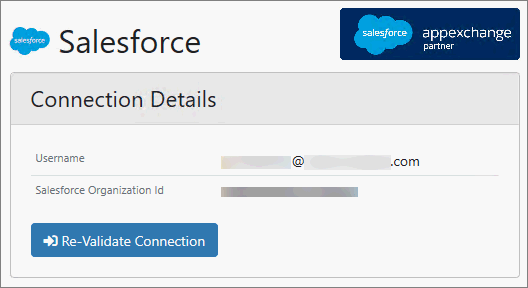


.jpg)
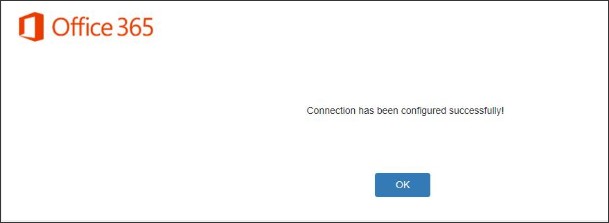
.jpg)
