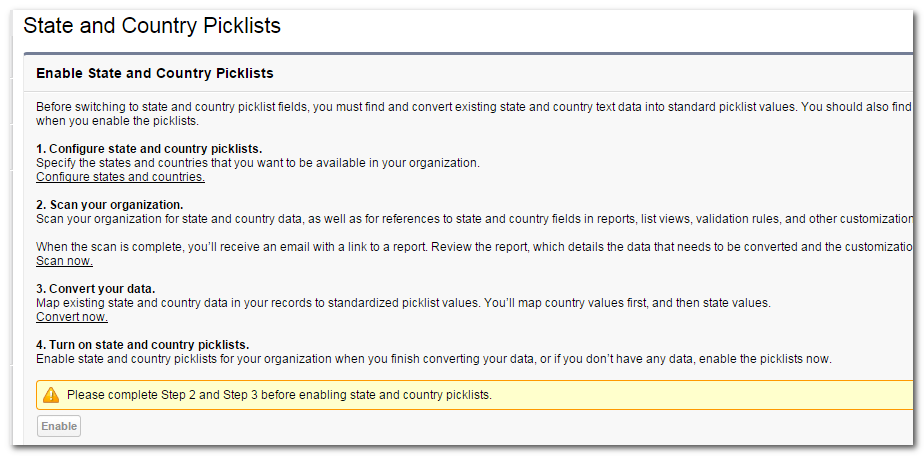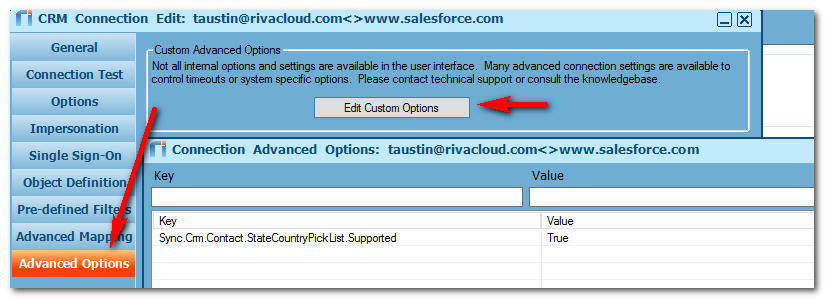|
Article ID: 1334
Last updated: 19 Nov, 2019
This article (number 1334) has been deprecated, because it was a duplicate of Support for Salesforce State and Country Pick Lists. The current article (number 1334) is no longer maintained.
Salesforce has recently allowed the option for a State and Country picklist in the contact interface. For Riva to sync this option properly, an advanced option has to be added to the Salesforce Connection: Salesforce Country PicklistTo enable the option in Salesforce:
Advanced option to enable Riva SupportA key must be added to the Salesforce connection for this to be available with Riva:
Article ID: 1334
Last updated: 19 Nov, 2019
Revision: 3
Views: 3671
|