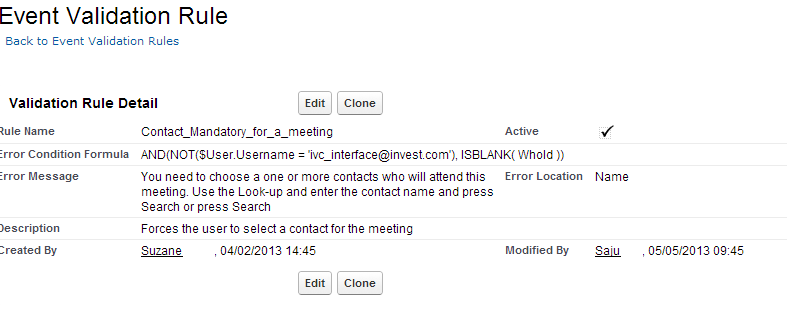|
Article ID: 921
Last updated: 19 Sep, 2023
IssueA user is experiencing an error when synchronizing events or appointments. Sample error message from Riva Cloud or Riva On-Premise: Error 1 2013-05-05 09:39:18,885 INFO [CTP-wmw #1] [1TYHF17KWOHS] [CA] Updating item: Test invite [00Ub0000001FmKLEA0] 2013-05-05 09:39:20,854 ERROR [CTP-wmw #1] [1TYHF17KWOHS] Error occurred updating item: [FIELD_CUSTOM_VALIDATION_EXCEPTION] You need to choose one or more contacts who will attend this meeting. Use the Look-up and enter the contact name and press Search or press Search -- WhoId Error 2 Error-[FIELD_CUSTOM_VALIDATION_EXCEPTION] The subject field cannot exceed 80 characters in length... CauseError 1: Salesforce allows specific fields to be validated, but not all fields are available during the synchronization. For error 1, Riva encountered the FIELD_CUSTOM_VALIDATION_EXCEPTION error while updating an Event record. The Salesforce validation rule failed for the field WhoId. Error 2: For error 2, Riva encountered [FIELD_CUSTOM_VALIDATION_EXCEPTION] The subject field cannot exceed 80 characters in length...error while updating an event record. The custom field has been set to the 80-character maximum in Salesforce. SolutionSolution for error 1Not all validation rules are appropriate for the synchronization process, especially in scenarios where the sync process has no way of knowing the information that is being required. Examples of these are fields that do not exist in a default address book, like annual revenue or the number of employees — these types of fields should not be required for Riva to sync. If Salesforce requires them, they should be left up to the next record editor to complete, or another process should be defined to handle them. The following solution works for both platforms of Riva (Cloud and On-Premise). To make a Salesforce field not required during sync:
For further assistance, contact the Riva Success Team. Solution for error 2Do one of the following:
For further assistance, contact the Riva Success Team.
This article was:
Helpful |
Not helpful
Report an issue
Article ID: 921
Last updated: 19 Sep, 2023
Revision: 4
Views: 19629
Comments: 0
Also listed in
|