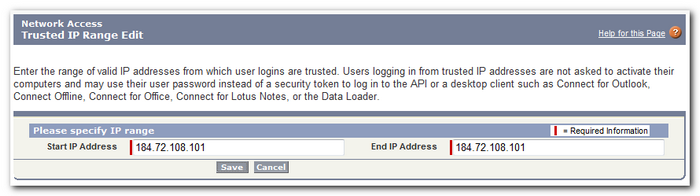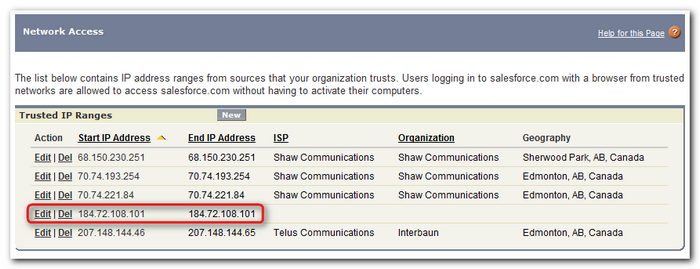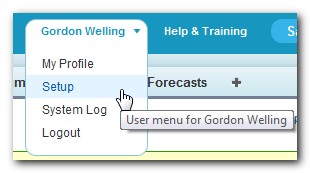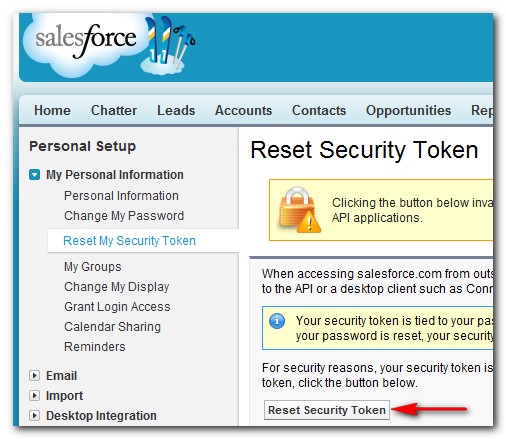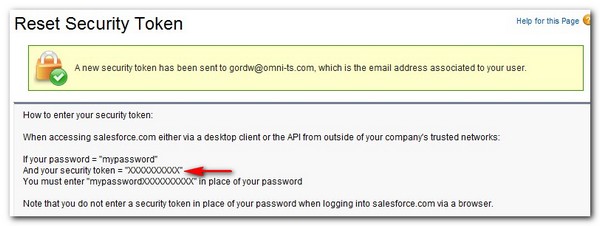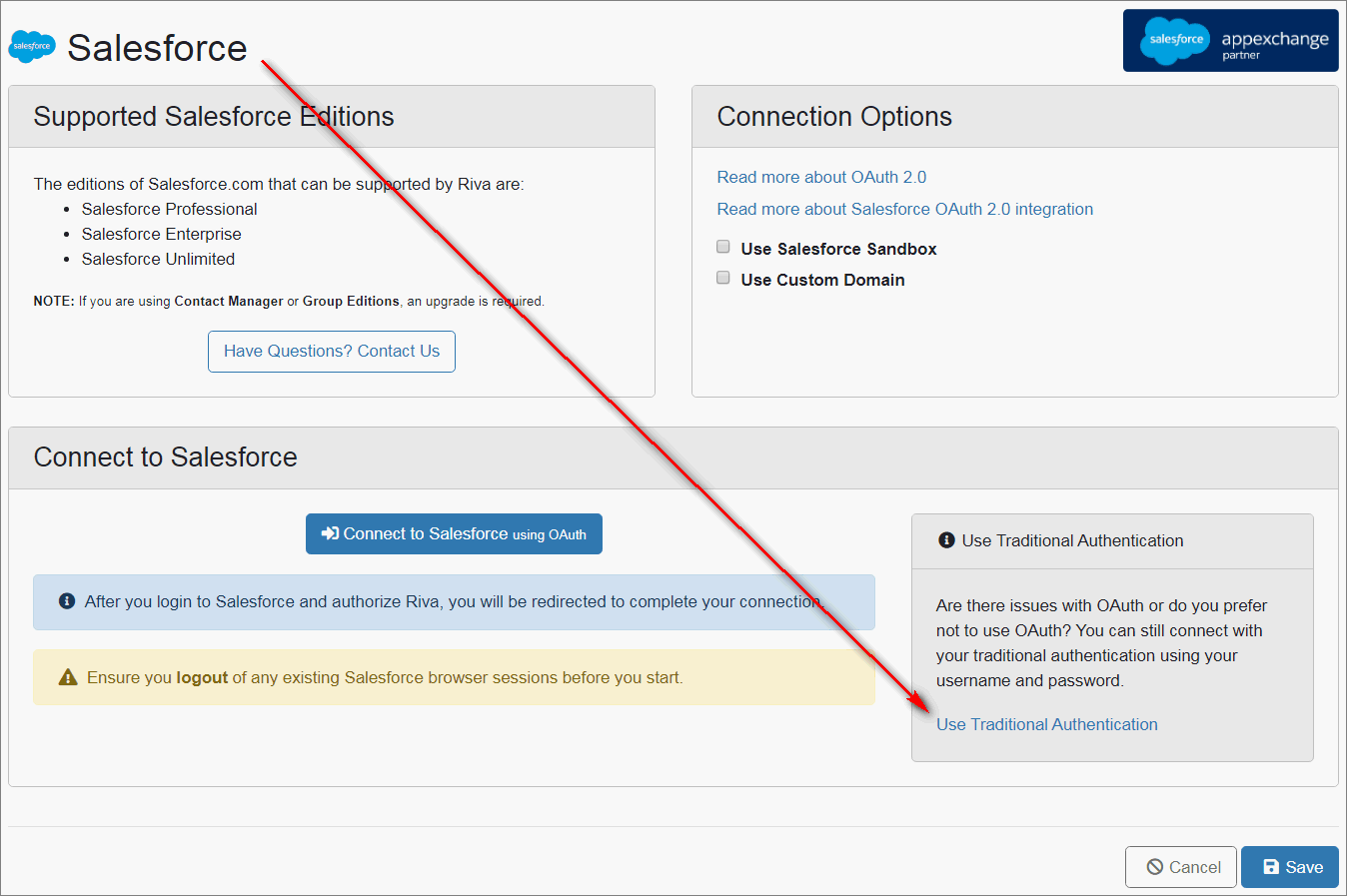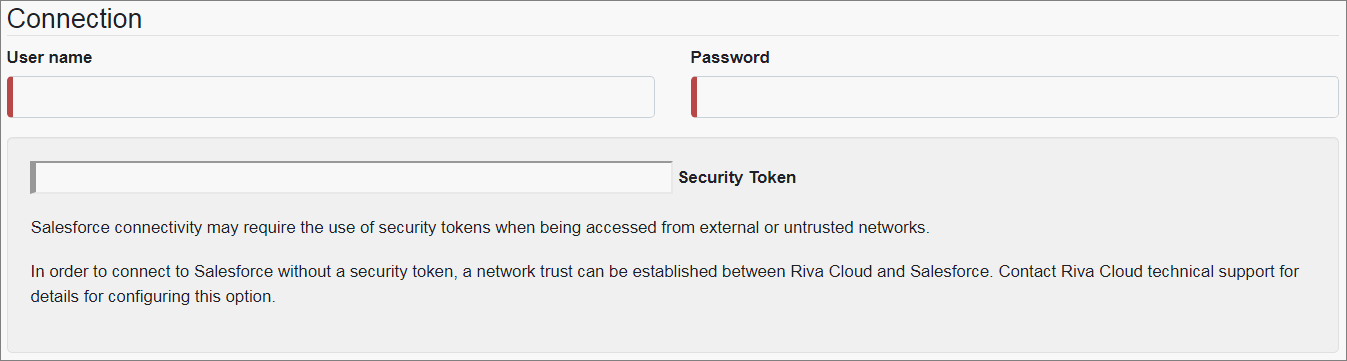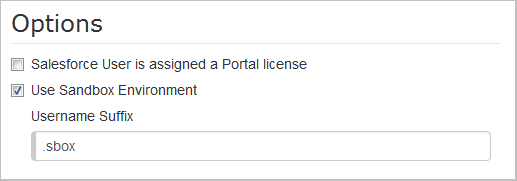|
Article ID: 908
Last updated: 14 Feb, 2020
The default Salesforce connection for Riva Cloud supports OAuth. The following instructions are for clients who prefer to use the older, traditional connection that requires trusted authentication.
Riva Cloud supports connections to both active Salesforce user accounts and sandbox Salesforce user accounts. Trusted authentication is required. A Riva Cloud attempt to log in to Salesforce is authorized if it meets one of the following conditions:
Advantage of using a trusted network IP address: It is much easier to support Salesforce password changes for Riva Cloud connections when the Riva Cloud service is configured as a trusted network. A user who changes the Salesforce password can save the new password in the Riva Cloud connection to Salesforce, and data sync will resume. Challenge with using Salesforce security tokens: The primary challenge with using Salesforce security token based authentication for Riva Cloud connections is that if the Salesforce password is changed, the Riva Cloud connection does not work until both the new password and new security token are saved in the Riva Cloud connection for Salesforce. Note: Clients can modify an existing Riva Cloud connection to Salesforce to use OAuth.
Procedure:
How to Configure Riva Cloud as a Trusted Network in SalesforceSalesforce provides a mechanism to enable trusted network access for the Salesforce account. This must be configured in the Setup settings when logged in to Salesforce. If you cannot perform this task, ask your Salesforce admin to do it. To implement Salesforce trusted network access:
How to Obtain a Security TokenTo obtain a Salesforce account token:
How to Create a Non-OAuth Riva Cloud Connection for SalesforceTo create a non-OAuth Riva Cloud connection to Salesforce:
This article was:
Helpful |
Not helpful
Report an issue
Article ID: 908
Last updated: 14 Feb, 2020
Revision: 11
Views: 5134
Comments: 0
|