"Wrong server version" errors may occur after upgrading an Exchange system to a newer version of Exchange even though AutoDiscover is correctly configured for EWS.
Riva Saves AutoDiscover Host Information
When an EWS connection is created and AutoDiscover was used, Riva stores the host information with the connection object. For user mailboxes that have been upgraded to a newer version, AutoDiscover will route connection requests for those users to a newer version of EWS. Riva cannot determine that the higher version of EWS is now available; hence it directs requests to the host it has recorded when the EWS connection was first created.
EWS Connection Feature to Refresh AutoDiscover Host Information
Riva 2.4.33+ includes a feature that enables the Riva administrator to refresh an existing EWS connection to AutoDiscover the newer version host. Use this feature if all target mailboxes that Riva will sync to have been upgraded to a newer version.
-
Launch the Riva Manager application, and select the Setup tab. In the right pane, double-select the EWS connection object.
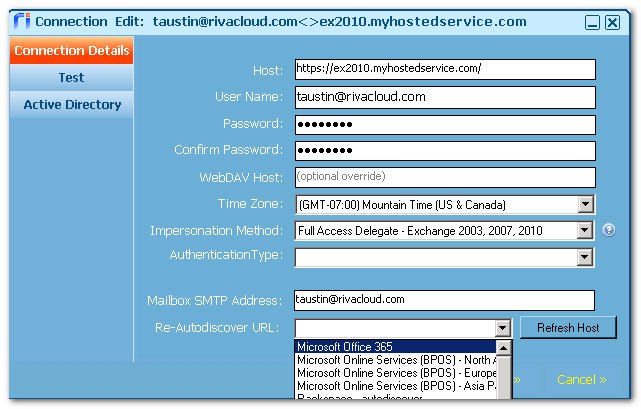
-
Type the email address for a target mailbox user that has been upgraded, type the URL for the EWS server, and select Refresh Host.
-
Save the connection object.
Notes
-
This cannot be used to modify a MAPI connection or convert a MAPI connection to EWS.
-
If some users have not been upgraded yet, create a second EWS connection using the credentials of a older version mailbox that can impersonate into the older version mailboxes. Modify the sync policy to remove the older mailboxes and add them back using the new EWS connection for older mailboxes.