Customer reported that they are seeing a Could not retrieve PR_SERVICE_UID of the ... error for each user in their CRM Service monitor application:
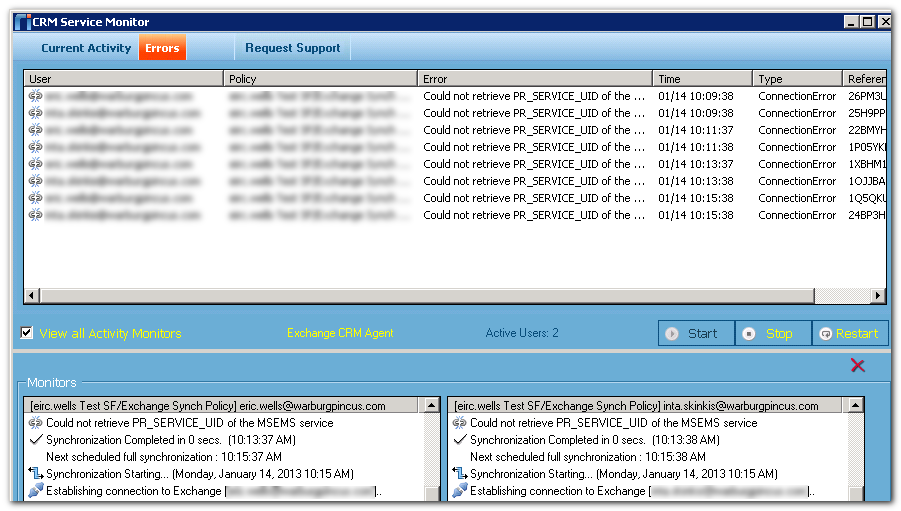
Riva Service Log
Examination of the crmex-log (date).txt file revealed the following error for each user that Riva attempts to impersonate:
2013-01-14 09:59:37,421 INFO [CTP-yxt #1] [1W357SNDBWU8] Establishing connection to Exchange [username@email.domain]..
2013-01-14 09:59:38,093 INFO [CTP-yxt #1] [1W357SNDBWU8] [ExMapiConnection, ConnectInner] Direct connection to [Server\rivasvcacct] Mailbox:rivasvcacct @ SERVER
2013-01-14 09:59:38,702 ERROR [CTP-yxt #1] [1W357SNDBWU8] Could not retrieve PR_SERVICE_UID of the MSEMS service
Omni.Connection.Exchange.x2a1ea22867edfe3f: Could not retrieve PR_SERVICE_UID of the MSEMS service ---> System.Runtime.InteropServices.COMException (0x8000FFFF): Could not retrieve PR_SERVICE_UID of the MSEMS service
This error indicates that the MAPI connection is unable to read a PR_SERVICE_UID from the Exchange MEMS service for the current connection. This error normally gets cached by the MAPI client (Outlook) and since Riva is using the same MAPI connection credentials, it will repeat the failure for each target Exchange user.
Resolution
For this error:
-
Attempt to login into the Riva connection mailbox using Outlook from a different Windows system to confirm that MAPI access is working.
-
If MAPI access from Outlook does not work, ensure that the "Microsoft Exchange Information Store" service is running (Start or Restart the service) on the target Exchange server that Riva is attempting to connect to.
-
Physically reboot the Windows system (or virtual machine) that is hosting the Riva server.
-
Once the Windows system has rebooted, start the Riva CRM Monitor application and confirm that the error has cleared.
If the error persists, contact the Exchange system administrator to further troubleshoot the issue.
Applies to
- Riva for Exchange - MAPI connections