When the calendar processing options ("Attendee Syncing" or "SmartConvert") are set to the following:
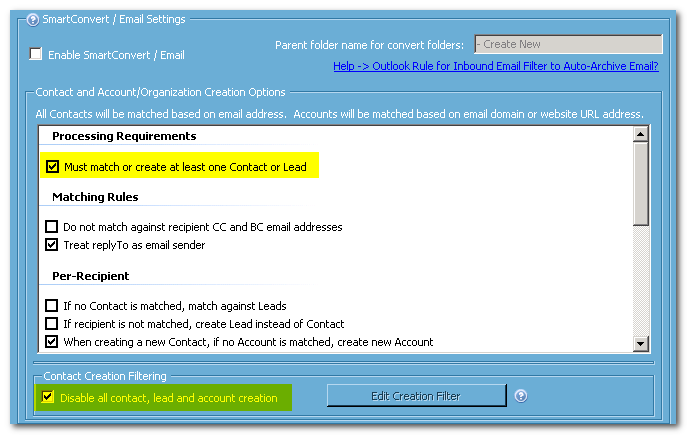
Exchange appointment items that cannot be matched to an existing CRM contact or lead will be skipped during the sync poll.
In those circumstances, the time booked for appointments, meetings, etc. in the user's primary Exchange calendar will not match their CRM calendar. It is possible for another user to perform a busy search in the CRM and book an appointment for a time period that is reserved in the user's Exchange calendar.
Apply the Advanced Option
Riva 2.4.35 or higher includes a custom option that will allow skipped Exchange calendar items to be be synced to the CRM as privatized calendar items ensuring that busy times in both systems match.
Apply the Custom Option: This custom option can be applied to one of the following:
- add the custom option to a CRM connection, or
- add the custom option to an Exchange sync policy.
Add the following custom option key and value:
Sync.Crm.SkippedItemShouldbeTreatedAsPrivate.[ModuleName] = true/false (false is default)
[ModuleName] can equal "Appointment" or "Call"
for example
Sync.Crm.SkippedItemShouldbeTreatedAsPrivate.Appointment = true (syncs skipped appointments as privatized)
Applies to
- Riva 2.4.35.16631 or higher.
- Riva for Exchange.