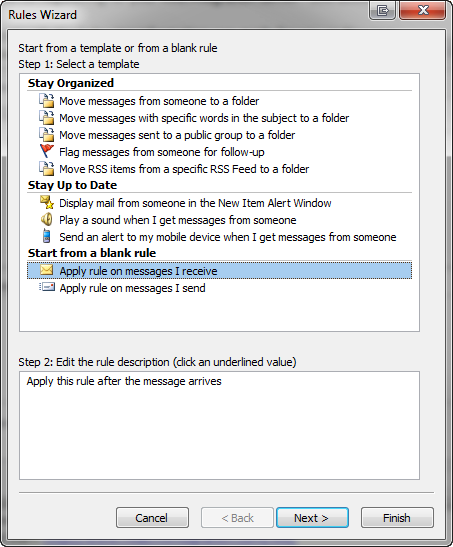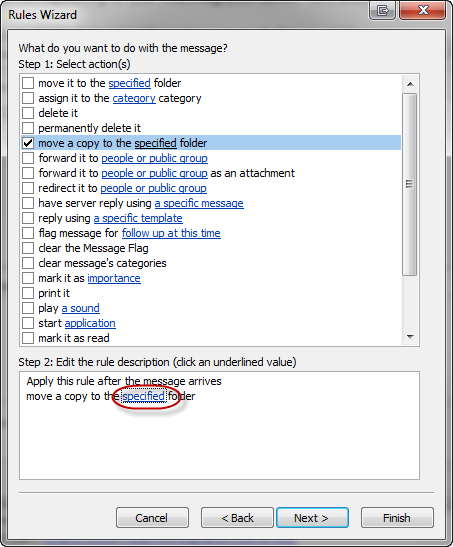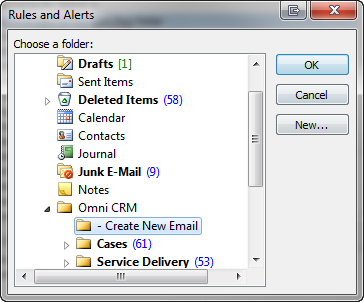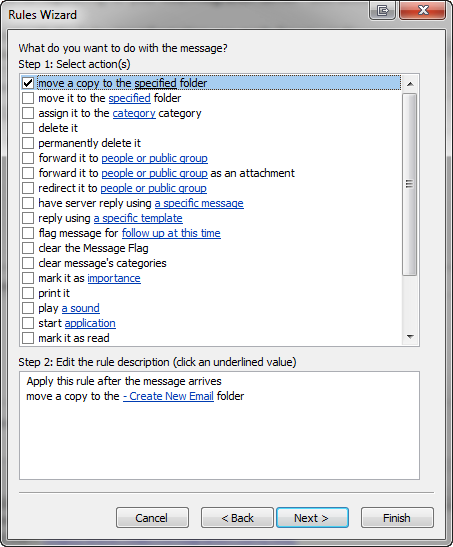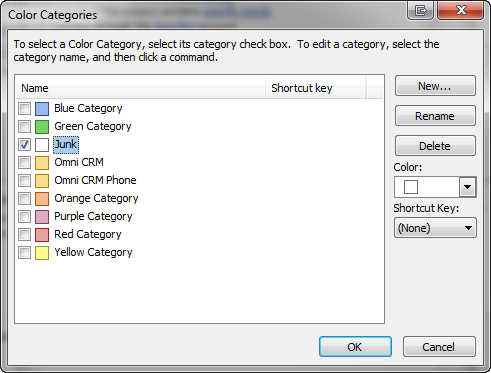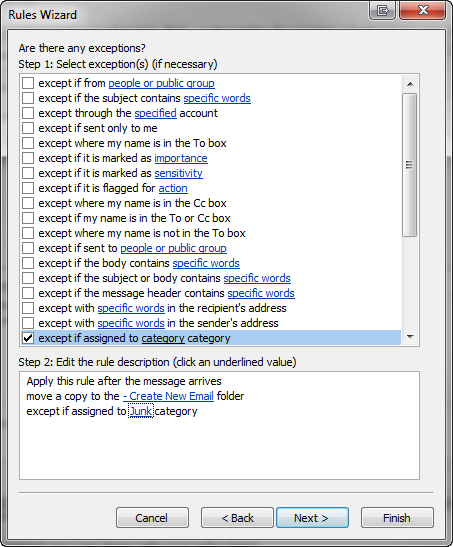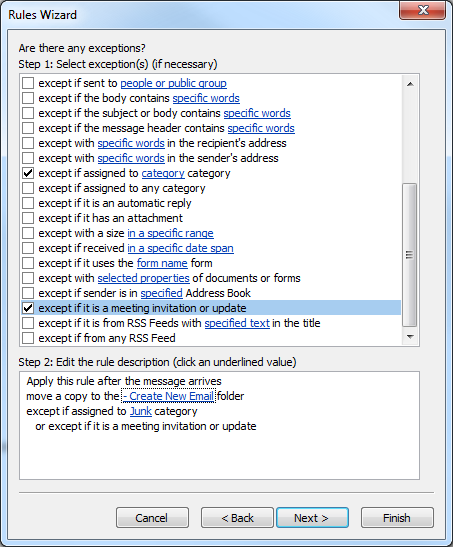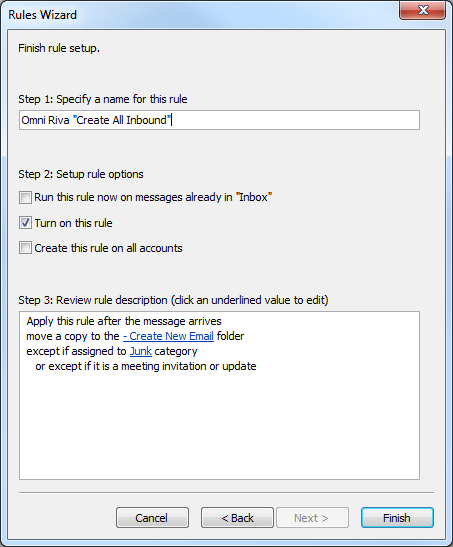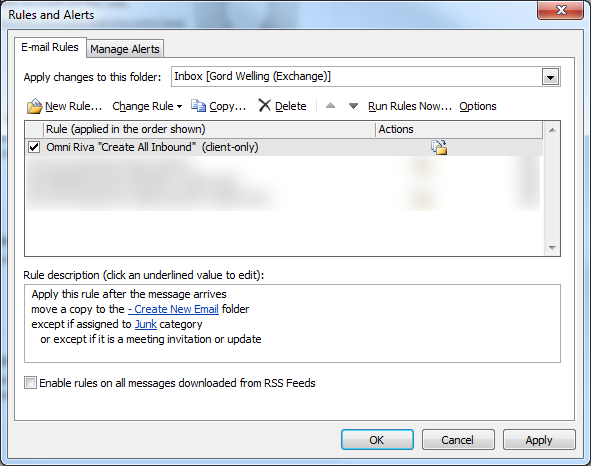|
Article ID: 607
Last updated: 11 May, 2016
The information in this article is deprecated for Riva 2.4.33 or higher.
For up-to-date information, see Automatically sync all Sent Items and/or all Inbox emails. The following procedure can be used to create an Outlook rule to move inbound email from the Inbox to the "- Create New Email" folder. Using Riva On-Premise or Riva Cloud as an email archiving solution IS NOT recommended. Most CRM data stores are not designed for robust storage of email. Auto-archiving of email into a CRM can greatly increase storage space requirements and reduce the performance of the CRM system over time.
Various professional archiving solutions perform this task much more efficiently and are certified as email archive solutions that meet regulatory requirements. To create (in Outlook 2013, 2010, or 2007) a rule to move email from the Inbox to the Riva-generated "- Create New Email" folder:
Your new inbound email handling rule should now be visible.
Article ID: 607
Last updated: 11 May, 2016
Revision: 4
Views: 11161
|