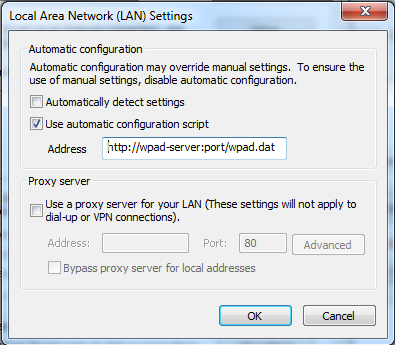|
Article ID: 553
Last updated: 12 Dec, 2017
IssueWhen attempting to create a Riva EWS connection to Office 365 Exchange Online, a user is able to start the Riva connection wizard on the Riva server and configure the correct credentials, but after selecting Next, the user is prompted to provide a valid user name. TroubleshootingThe issue occurs even though the user is able to use Internet Explorer to log in to Outlook Web Access as the Riva connection account. An examination of the Internet Explorer network settings reveals the problem. In Internet Explorer, navigate to Tools > Internet Options > Connections > LAN Settings.
CauseInternet Explorer is configured to connect to a WPAD server, but the Riva server does not support WPAD server scripts and it is on the Riva server that the Riva connection wizard executes. For more information, see this Technet article, Enable automatic detection and configuration of browser settings. Solution
Recommended Best Practice OptionsThe following options are available:
Article ID: 553
Last updated: 12 Dec, 2017
Revision: 3
Views: 7962
Also listed in
|