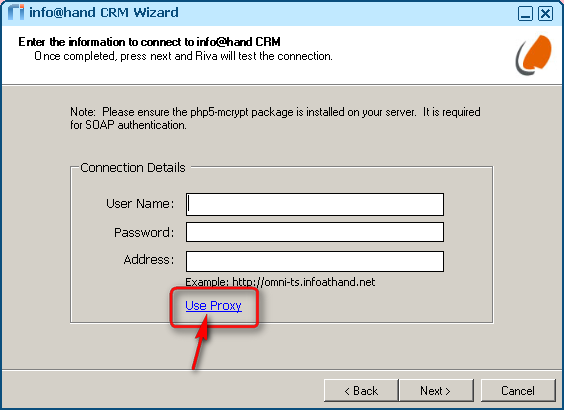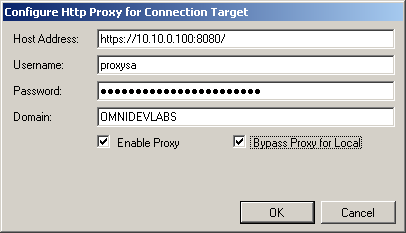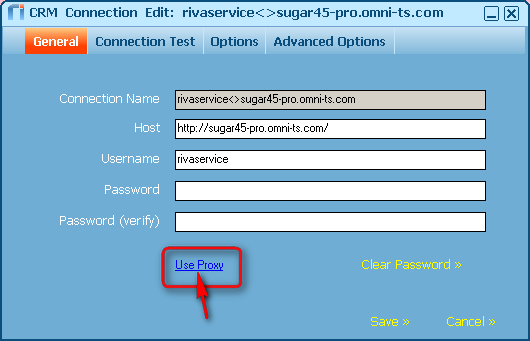|
Article ID: 526
Last updated: 15 Aug, 2017
Most environments deploy proxy services to filter and secure data downloaded to web browsers as users surf the internet. Riva supports the use of Web Proxy authentication. If Internet Explorer 11 is installed, Riva can use the credentials saved in Internet Explorer for authenticated proxy access. Riva can be configured to use App.Setting files to configure authentication-based proxy access. Those settings overwrite the browser-based settings. For more information, see Configure Web \ HTTP proxy authentication support. Improving Riva and Proxy PerformanceFor web-based CRM services hosted in the cloud, Riva and Proxy Services performance would be enhanced by directing CRM connections through a proxy dedicated to web-based application services rather than using the default web proxy settings that are enforced for users. Riva includes the ability to configure Use Proxy settings in CRM and email connections that connect to HTTP-based services. The following CRM connections include the Use Proxy option: info@hand, intelecrm, Microsoft Dynamics CRM, NetSuite, Oracle On Demand, Sage CRM, Salesforce, and Sugar. Contents:
Configure Use Proxy When Creating a CRM or Email ConnectionWhen creating a Riva connection to a CRM or email system that uses web services, proxy settings can be configured.
Select Use Proxy to open the proxy settings window.
Provide the information necessary for the proxy that will service the CRM or email connection. Riva supports using different proxy settings for CRM and email connections. Select OK, and complete the rest of the CRM or email connection wizard. Modify Use Proxy to Correct Connection ErrorsProxy setting information can be added or modified on existing CRM and email connections by editing the applicable connection objects and selecting Use Proxy to open the proxy settings window.
After saving changes to the connection, perform connections tests to confirm that Riva and the Riva CRM Agent service are able to connect to the target CRM or email web service. The Riva service will need to be restarted in the Riva CRM Service Monitor application or in the Windows Services applet. Applies to
This article was:
Helpful |
Not helpful
Report an issue
Article ID: 526
Last updated: 15 Aug, 2017
Revision: 5
Views: 12944
Comments: 0
Also read
Also listed in
|